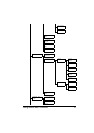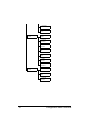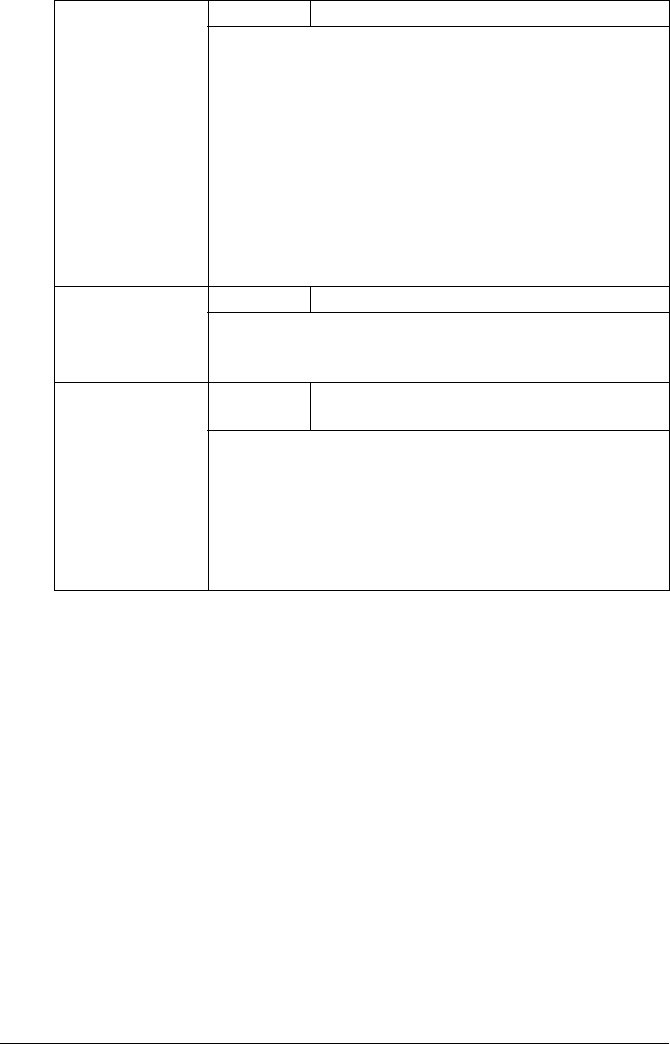
Configuration Menu22
5.RX MODE Settings AUTO RX / MANUAL RX
Select whether the reception mode is set to automatic
reception or manual reception.
AUTO RX: Automatically begins receiving the fax
after the set number of rings.
MANUAL RX: Does not automatically receive the
fax. Reception begins after making a connection
by picking up the telephone receiver or pressing
the On hook key, then pressing the Start key.
For details on manual reception, refer to “Receiving
Faxes Manually” on page 46.
6.FOOTER Settings ON / OFF
Select whether or not the reception information (date
received, number of pages, etc.) is printed at the bottom
of each received document.
7.SELECT TRAY Settings TRAY1: DISABLE / ENABLE
TRAY2: DISABLE / ENABLE
Select which paper tray can be used to supply paper
when printing received documents or transmission
reports. A paper tray that cannot be used for supplying
paper can also be specified.
" If the tray2 is not installed, TRAY2 does not
appear.