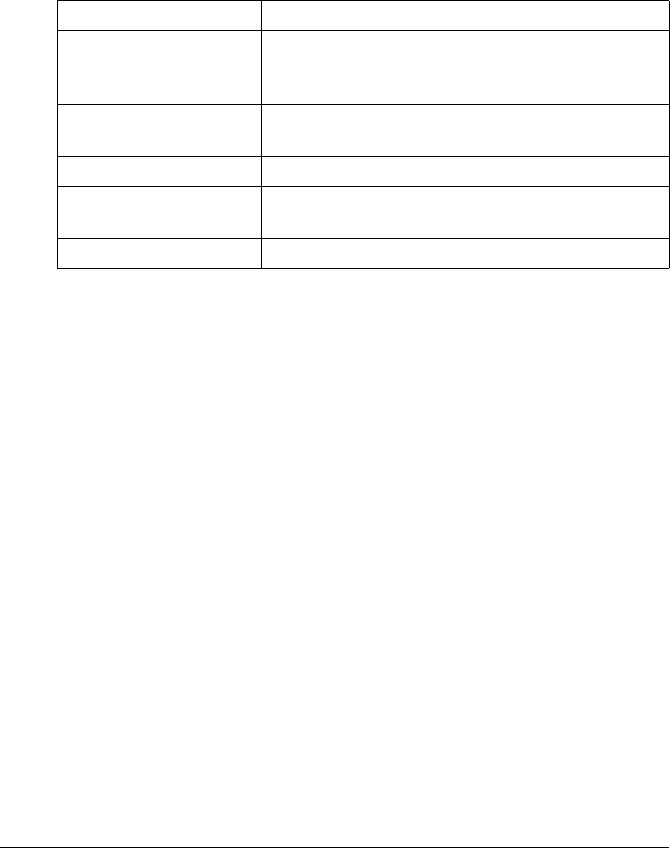
Printing Received Faxes48
Adding the Sender’s Information When Printing Faxes
If “Footer” in the configuration menu is set to “ON”, information such as the
sender’s fax number, reception date/time, session number and page number
can be printed 4 mm (0.157") from the bottom edge of the fax that is received
and printed.
The following items in the footer.
" In order to print the footer, the Footer parameter on the RX Setting
menu of the configuration menu must be set “ON”. For details, refer to
“RX SETTING” on page 21.
Item Description
This machine’s fax num-
ber
Shows the fax number specified for this machine
from the User Setting menu in the configuration
menu.
Reception date/time Shows the date/time that the fax was received.
The time is indicated in the 24-hour format.
Sender’s fax number Shows the sender’s fax number.
Session number Shows the session number used to manage the
received fax.
Page number Shows the page number.


















