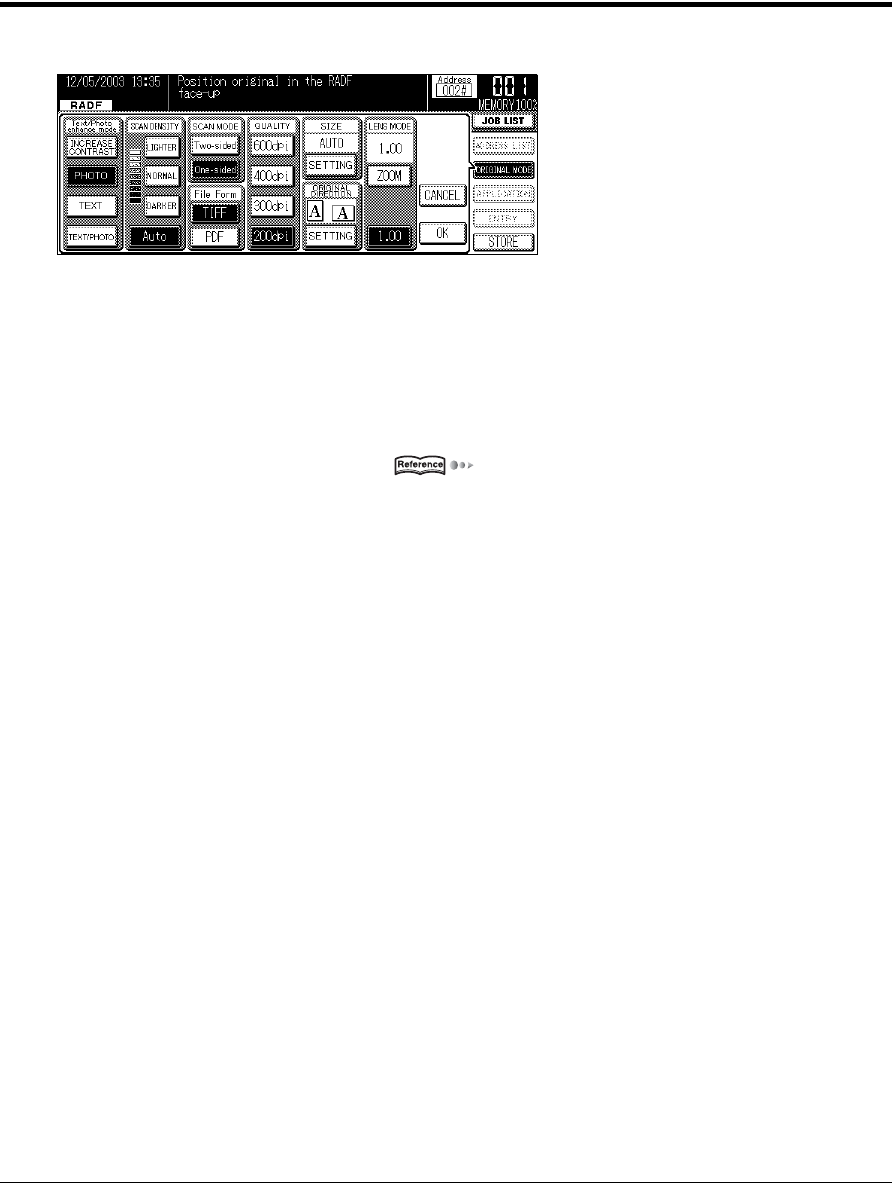
III Scanner 164
Chapter 6 Using the Scanner Functions
6-3. Setting Scanner Functions
This section explains the basic functions required for scanning documents with the copier.
The settings are made with the [Scanner mode basic] screen on the LCD screen.
Scanning Mode Usage
When scanning a document, you can select the Real mode which sends the scan data to the internet imme-
diately after one scan operation or the Memory mode which stores the scan data from multiple scans into the
copier’s memory, then sends it all in one batch.
When scanning documents using the RADF, use the Real mode. When scanning a book or other multi-page
document on the platen glass, use the Memory mode.
For details, refer to [6-4. Scanning Documents]( Page 165).


















