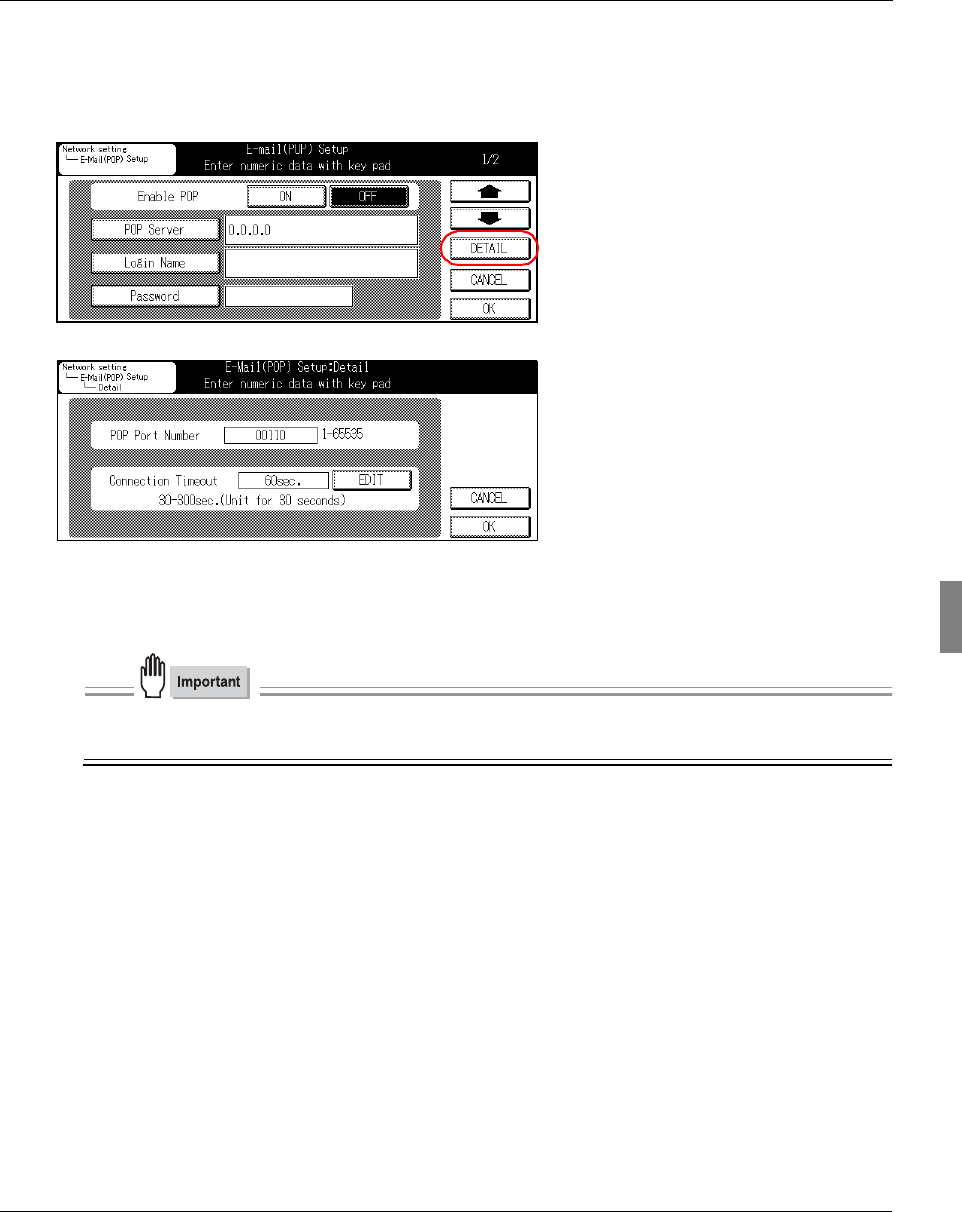
4-9. E-Mail (POP) Setup
67 II Network Setup - Administrators only
Chapter 4 Setting from the Control Panel
E-Mail (POP) Detail Setup
1 Touch the [DETAIL] key on [E-Mail (POP) Setup] screen.
→ [E-Mail (POP) Setup : Detail] screen is displayed
POP Port Number
This specifies a port number to use for communications with the POP server.
● Changing the Port Code in an improper manner can result in damage to the network. Do not change the
Port Code unless it is necessary to do so.
1 Using the control panel, enter a number between 1 and 65535.


















