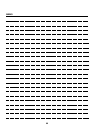4-14. LDAP Setup
85 II Network Setup - Administrators only
Chapter 4 Setting from the Control Panel
Domain name
Set the Domain name for accessing the LDAP server as required.
zUsually entering the Domain name is not required.
zWhen [GSS-SPNEGO] is specified for authentication type, input the domain name of the Active Directory.
1 Touch the [Domain name] key.
2 Enter the domain name on the [Data Input] screen.
3 Touch the [OK] key on the [Data Input] screen.