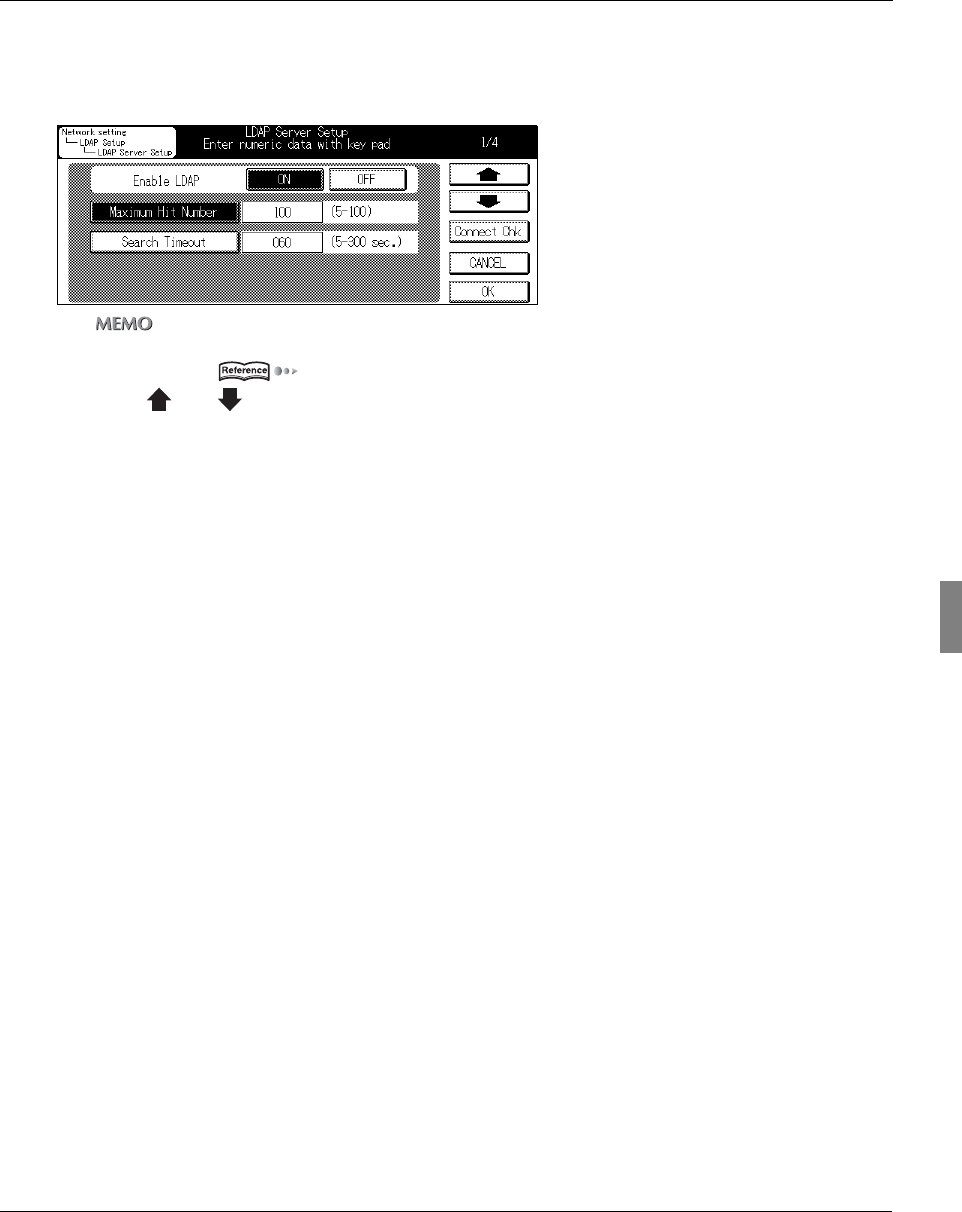
4-14. LDAP Setup
79 II Network Setup - Administrators only
Chapter 4 Setting from the Control Panel
LDAP Server Setup (Part 1 of 4)
1 Access to [LDAP Server Setup] screen (1/4) from [Network Setting] screen.
zFor details on the procedure for displaying the [Network setting] screen, refer to [4-2.Method for Setting Network from
Control Panel] ( Page 23).
zUse [ ] and [ ] to switch the screen.
Enable LDAP
This sets whether or not to use the mail address search function for [Scan to E-Mail] by LDAP.
1 Touch either the [ON] or [OFF] key on the [Enable LDAP] menu.
[ON] : Enables the mail address search function with the LDAP.
[OFF] : Disables the mail address search function with the LDAP.
Maximum Hit Number
Sets the maximum number of items to be displayed after search. When the number of searched items
exceeds the maximum number of search items, the items in excess of the maximum search number will
not be displayed.
1 Touch the [Maximum Hit Number] key.
2 Using the control panel, enter a number between 5 and 100.
Search Timeout
Sets the maximum standby time during search processing. If this time is exceeded, the search will be
interrupted.
1 Touch the [Search Timeout] key.
2 Using the control panel, enter a number between 5 and 300.


















