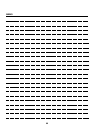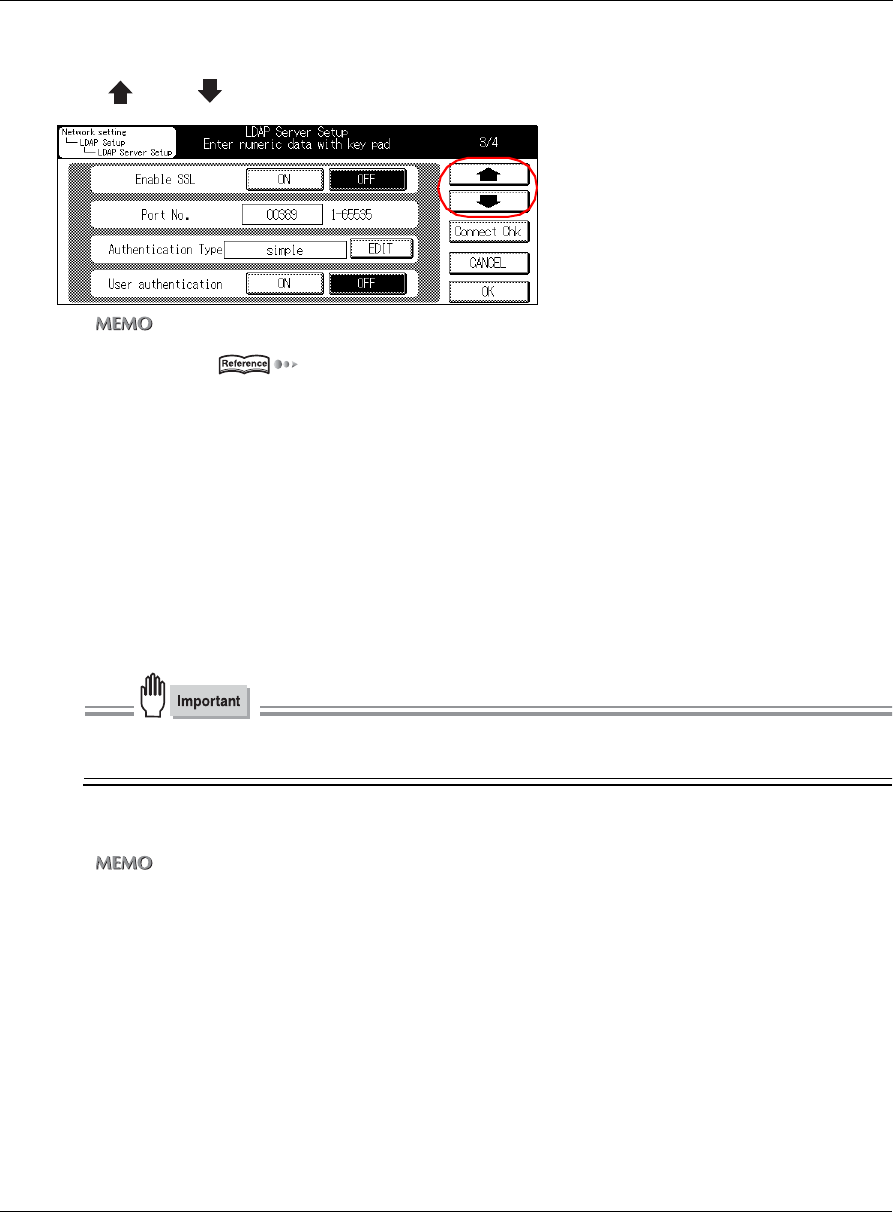
4-14. LDAP Setup
II Network Setup - Administrators only 82
Chapter 4 Setting from the Control Panel
LDAP Server Setup (Part 3 of 4)
1 Use [ ] and [ ] to access to [LDAP Server Setup] screen (3/4) from screen (2/4).
zFor details on the procedure for displaying the [Network setting] screen, refer to [4-2.Method for Setting Network from
Control Panel] ( Page 23).
Enable SSL
Sets whether or not to use SSL (Secure Socket Layer) when connecting to the LDAP server.
1 Touch either the [ON] or [OFF] key in the [Enable SSL] menu.
[ON] : Enables SSL
[OFF] : Disables SSL
Port No.
Sets the port number for the LDAP server.
● If the Port No. is changed improperly, it could cause network problems. Do not change the port number
unless it is necessary for a particular reason.
1 Using the control panel, enter a number between 1 and 65535.
zThe port number is changed automatically according to the settings for the [Enable SSL].
When [ON] is selected : 636
When [OFF] is selected : 389