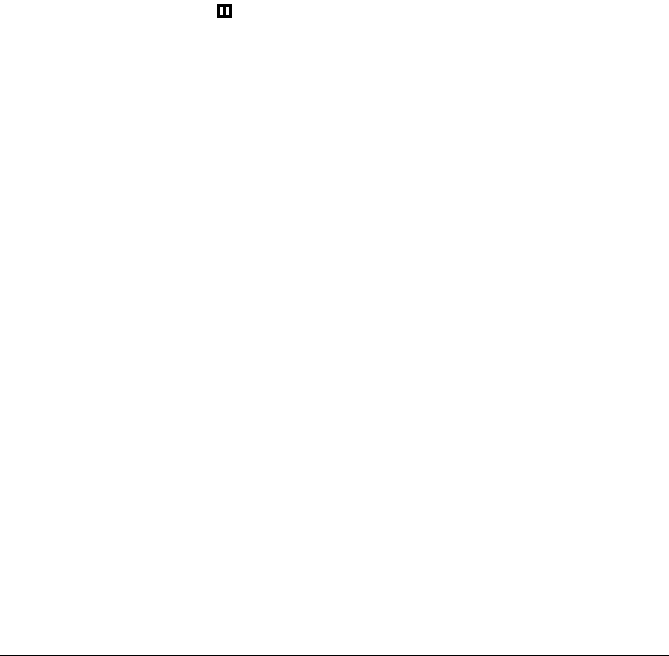
Making Advanced Copies92
Making Advanced Copies
This section contains descriptions of setting 2in1 copying, ID card copying,
duplex (Double-Sided) copying, and collated copying.
" 2in1 copying, duplex (Double-Sided) copying, ID card copying and
collated copying cannot be combined.
Setting 2in1 Copying
If 2in1 copying is set, two document pages can be copied together onto a sin-
gle page.
" With 2in1 copying, load the document into the ADF. 2in1 copying can-
not be performed by using the original glass.
1 Press the 2in1 key.
The zoom ratio is automatically set to a ratio where no part of the image
will be lost, and appears in the message window.
" 2in1 copying cannot be specified if the ADF is opened.
" If the Media type is Envelope and the zoom ratio for 2in1 copying will
be less than 50%, the zoom ratio is set to 50%.


















