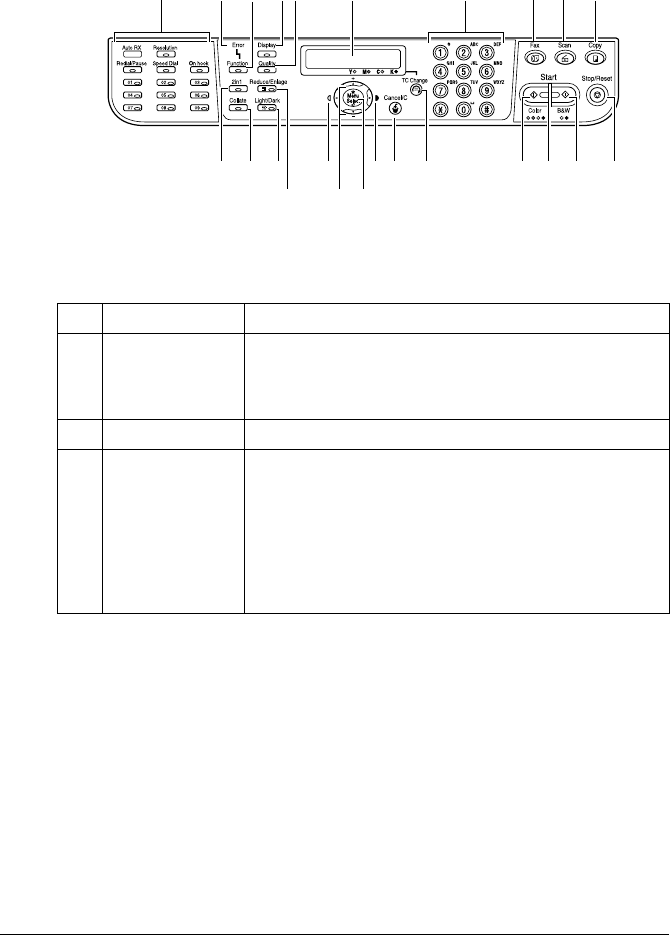
About the Control Panel12
About the Control Panel
Control Panel Indicators and Keys
No. Name Function
1 Fax Operations
keys
Provides fax operations.
For details, refer to the bizhub C10 Facsimile User's
Guide.
2 Error indicator Lights up when an error has occurred.
3 Function key Press to specify tray settings, duplex (Double-Sided)
printing settings, and ID card copy settings.
" The tray settings and duplex (Double-Sided)
printing settings cannot be specified if the
optional media feed unit and duplex are not
installed.
24 6 7 10
11 14 15
17
15
16
18 19 20
13
21 22 23
1
3 5
12
8 9


















