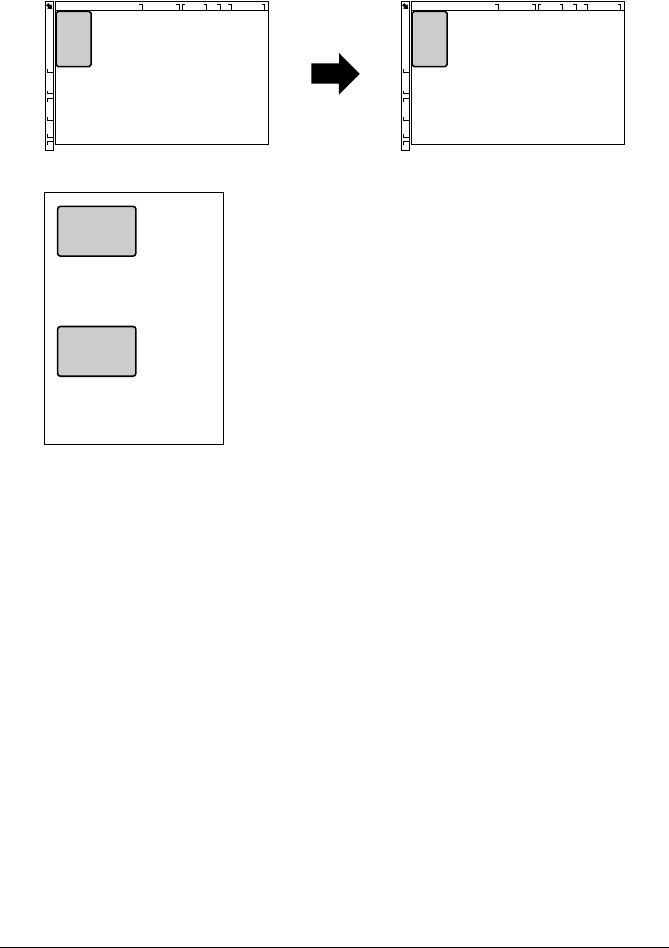
Making Advanced Copies
93
ID Card Copying
With ID card copying, the back and front of a document, such as a certificate,
are copied at full size on a single sheet of paper.
" When ID card copying is set, the zoom ratio cannot be changed.
" ID card copying can only be performed from the original glass.
Align the document with the arrow on the left side toward the rear
of the machine.
Since the areas 4 mm at the top and 4 mm at the left are not within
the print area, those parts of the document are not copied. There-
fore, the position of the document to be copied may need to be
adjusted.
" The paper sizes that are available for ID card copying are A4, Let-
ter and Legal.
1 Position the document on the original glass.
" For details on positioning the document on the original glass, refer
to “Placing a document on the original glass” on page 71.
2 Press the Function key.
3 Press the + or , key to select the 3. ID CARD COPY, and then press
the Menu/Select key.
A
B
A
B
front side back side


















