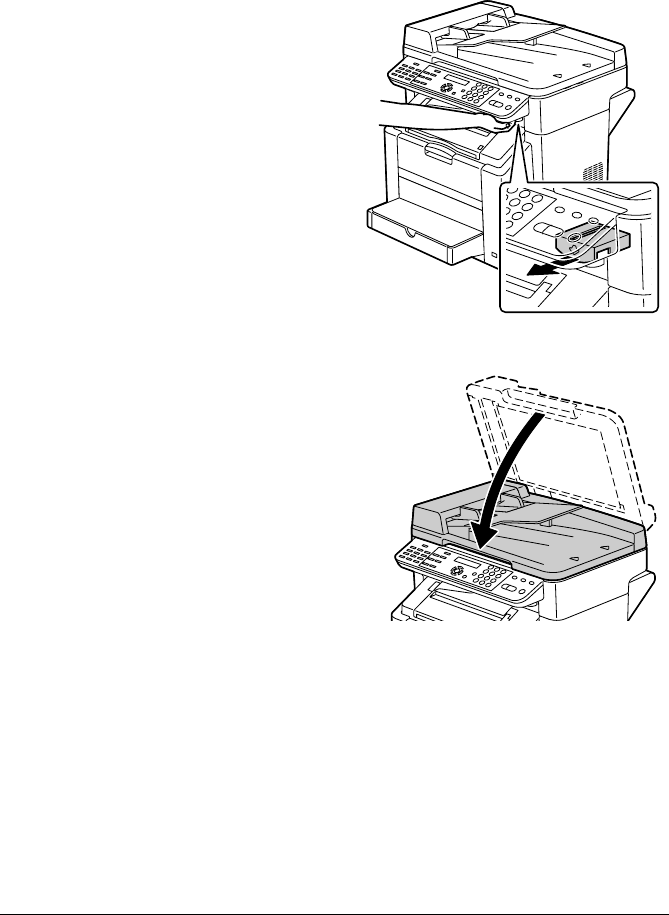
Replacing the drum cartridge136
Replacing the drum cartridge
When the drum cartridge reaches the end of its service life, the messages
DRUM LIFE END and CHANGE DRUM alternately appear. Follow the pro-
cedure described below to replace the drum cartridge.
1 Pull the scanner unit release
lever.
" The scanner unit cannot
be released if the ADF
has been opened. Be
sure to gently close the
ADF first, then release
the scanner unit.


















