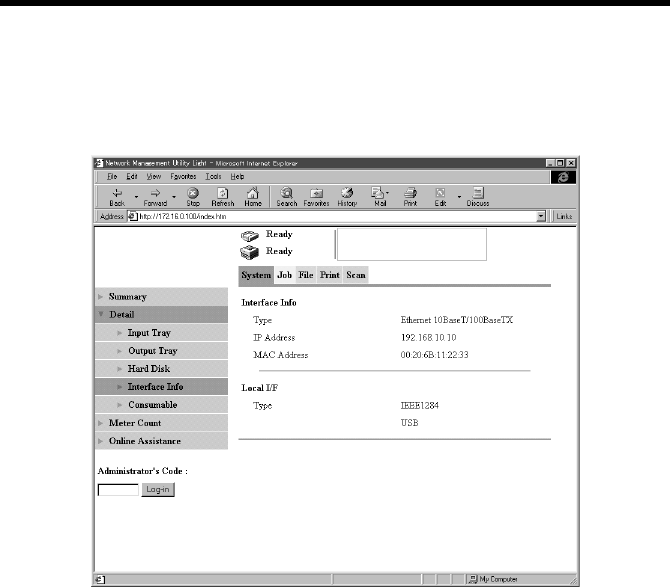
Appendixes
146
• Checking Network Status
Display Procedure
Click the “System” tab and then select “Detail” – “Interface Info”
Screen Description
Interface Info
Type : Shows the type of the network to be used.
Ethernet 10Base-T/100Base-TX
IP Address : Shows the IP address that has been set.
MAC Address : Shows the MAC address of the device.
Local I/F
Type : Shows the local interface that can be used by the
device.
IEEE1284, USB
k4334P220CA


















