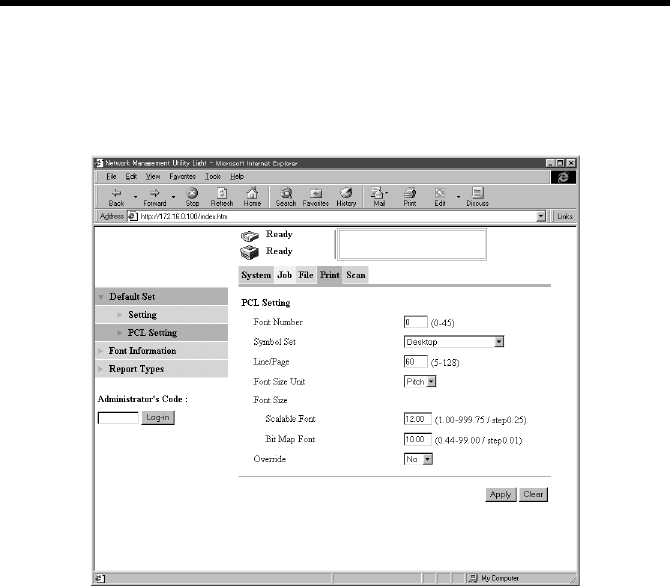
Appendixes
163
• PCL Setting
Display Procedure
Click the “Print” tab and then select “Default Set” – “PCL Setting”
Screen Description
Font Number : Set the default font number.
Setting values : 0 to 45
Symbol Set : Set the default symbol set.
Line/Page : Set the default number of lines per page.
Setting values : 5 to 128
Font Size Unit : Set the default font size unit.
Setting values : Pitch, Point
Font Size (Scalable Font) : Set the default scalable font size.
Setting values : 1.00 to 999.75 (0.25 increments)
Font Size (Bit Map Font) : Set the default bit map font size.
Setting values : 0.44 to 99.00 (0.01 increments)
Override : A4 paper is used if Letter is not loaded, or Letter is
used if A4 paper is not loaded.
Setting values : Yes, No
k4334P170CA


















