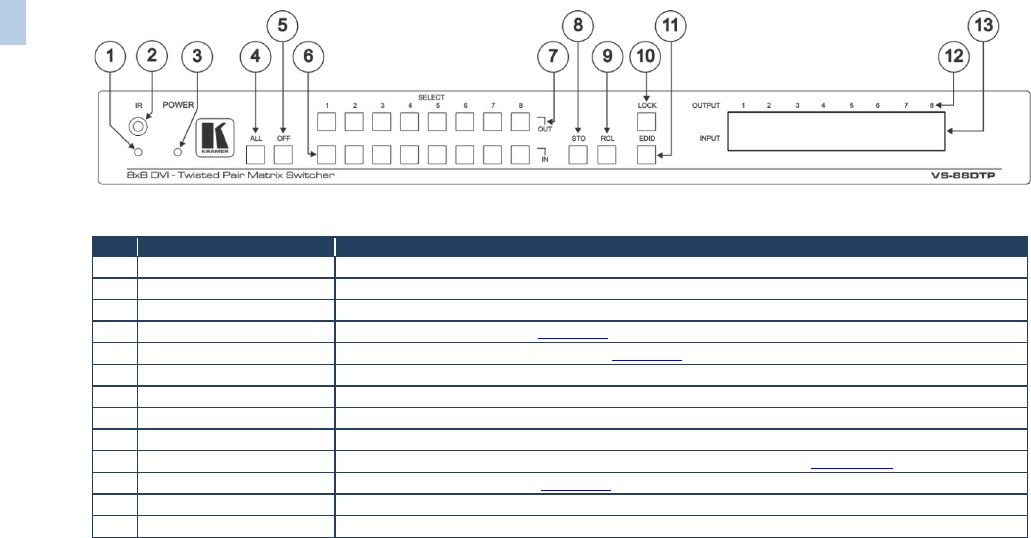
6
VS-88DTP - Overview
Figure 1: VS-88DTP 8x8 DVI - Twisted Pair Matrix Switcher Front Panel
# Feature Function
1 IR LED Lights yellow when receiving a signal from an IR remote control
2 IR Sensor IR remote control signal receiver
3 POWER LED Lights green when the device is powered on
4 ALL Button Press to select all outputs (see Section 6.1
5
)
OFF Button Press to disconnect one or all outputs (see Section 6.2
6
)
SELECT IN Buttons Press to select an input (1 to 8) following the selection of an output
7 SELECT OUT Buttons Press to select an output (1 to 8) followed by the selection of an input
8 STO Button Press to store a matrix configuration
9 RCL Button Press to recall a matrix configuration
10 LOCK Button Press and hold to toggle locking and unlocking the front panel buttons (see Section 7.2.4
11
)
EDID Button Press to acquire the EDID (see Section 6.5
12
) (lights when configuring the EDID)
OUTPUT Numbers Indicates the relevant output to which an input (1 to 8, shown on the 7-segment display) is currently switched
13 7-segment Display Displays the selected video input switched to the output (marked above each input)
6 VS-88DTP – Overview


















