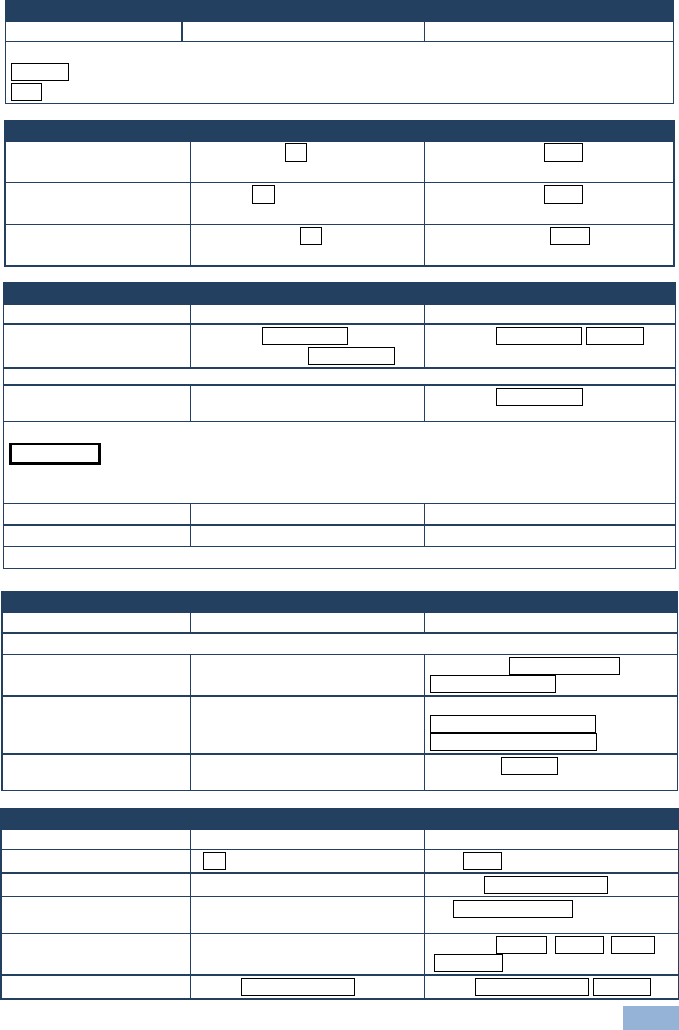
VS-88DTP - Kramer Protocol 45
Preset commands
Command
Syntax
Response
Parameters Description:
PRESET = Preset number.
OUT = Output in preset to show for, '*' for all.
Examples:
Store current Audio & Video
connections to preset 5
#PRST-STR 5CR ~PRST-STR 5 OKCRLF
Recall Audio & Video
connections from preset 3
#PRCL 3CR ~PRST-RCL 3 OKCRLF
Show source of video
output 2 from preset 3
#PRST-VID? 3,2CR ~PRST-VID 3: 4>2 CRLF
Operation commands
Command
Syntax
Response
Lock front panel
LOCK-FP LOCK-MODE
Short form: LCK LOCK-MODE
LOCK-FP LOCK-MODE RESULT
Get front panel locking
state
LOCK-FP?
LOCK-FP LOCK-MODE
Parameters Description:
LOCK-MODE = Front panel locking state:
"0" or "off" to unlock front panel buttons.
"1" or "on" to lock front panel buttons.
Restart device RESET RESET OK
Switch to protocol 2000* P2000 P2000 OK
* Protocol 2000 has command to switch back to ASCII protocol (like protocol 3000)
Machine info commands
Command
Syntax
Response
* Time settings commands require admin authorization
Read in\outs count
INFO-IO?
INFO-IO: IN INPUTS_COUNT, OUT
OUTPUTS_COUNT
Read max presets count
INFO-PRST?
INFO-PRST: VID
PRESET_VIDEO_COUNT, AUD
PRESET_AUDIO_COUNT
Reset configuration to
factory default
FACTORY
FACTORY RESULT
Identification commands
Command
Syntax
Response
Protocol Handshaking
#CR ~OK CRLF
Read device model
MODEL?
MODEL MACHINE_MODEL
Read device serial
number
SN?
SN SERIAL_NUMBER
Read device firmware
version
VERSION?
VERSION MAJOR .MINOR .BUILD
.REVISION
Set machine name
NAME MACHINE_NAME NAME MACHINE_NAME RESULT


















