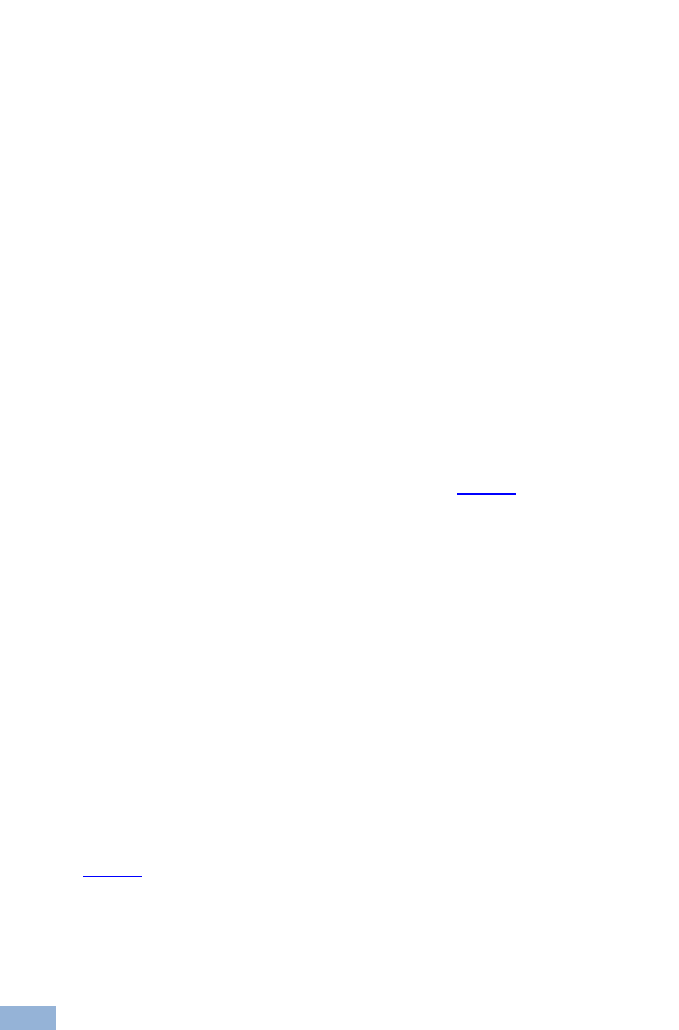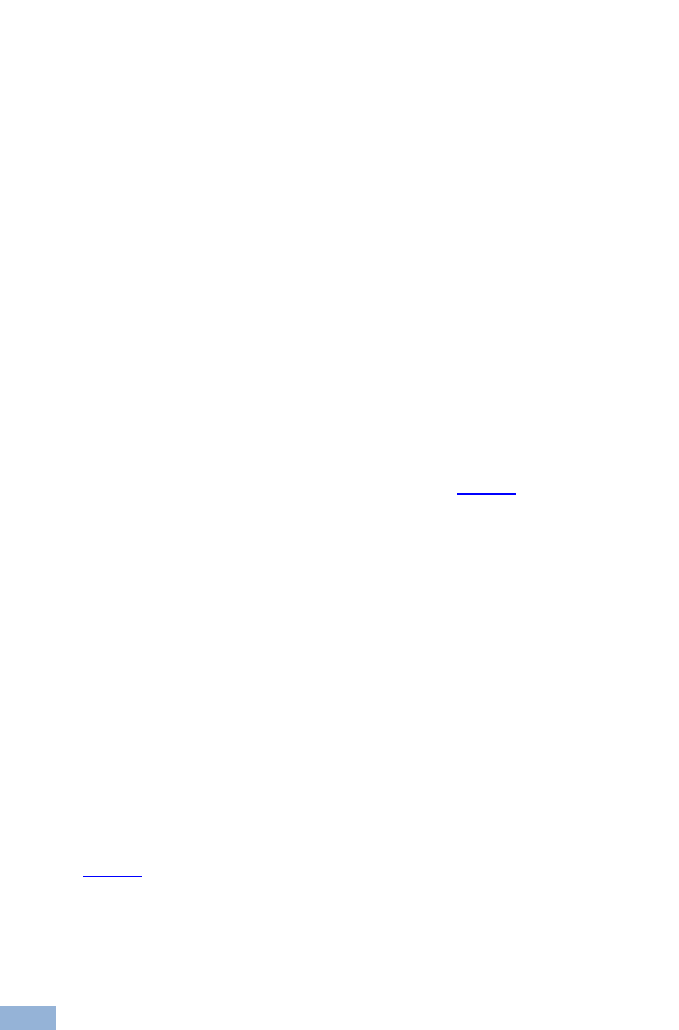
12 VS-88DTP - Connecting the VS-88DTP
5.2 Connecting a PC or Controller to the RS-485 Port
You can operate the VS-88DTP via the RS-485 port from a distance of up to
1200m (3900ft) using any device equipped with an RS-485 port (for example, a
PC). For successful communication, you must set the RS-485 machine number
and bus termination.
To connect a device with a RS-485 port to the VS-88DTP:
• Connect the A (+) pin on the RS-485 port of the PC to the A (+) pin on the
RS-485 port on the rear panel of the VS-88DTP
• Connect the B (–) pin on the RS-485 port of the PC to the B (–) pin on the
RS-485 port on the rear panel of the VS-88DTP
• Connect the G pin on the RS-485 port of the PC to the G pin on the RS-485
port on the rear panel of the VS-88DTP
5.2.1 Setting the RS-485 Machine Number
When several VS-88DTP units are connected, the machine number determines
the unique identity of the VS-88DTP on the bus (see
Figure 6).
Note:
• When using a stand-alone VS-88DTP unit, set the machine number to 1
(factory default)
• When connecting more than one VS-88DTP, set the first machine
(connected via RS-232) to be machine number 1. The other
VS-88DTP units must each be set to a unique machine number between 2
and 16
The machine number on the VS-88DTP is set using the DIP-switches on the rear
panel.
To set the RS-485 machine number using the DIP-switches:
Figure 4 illustrates the factory default MACH # DIP-switch settings.