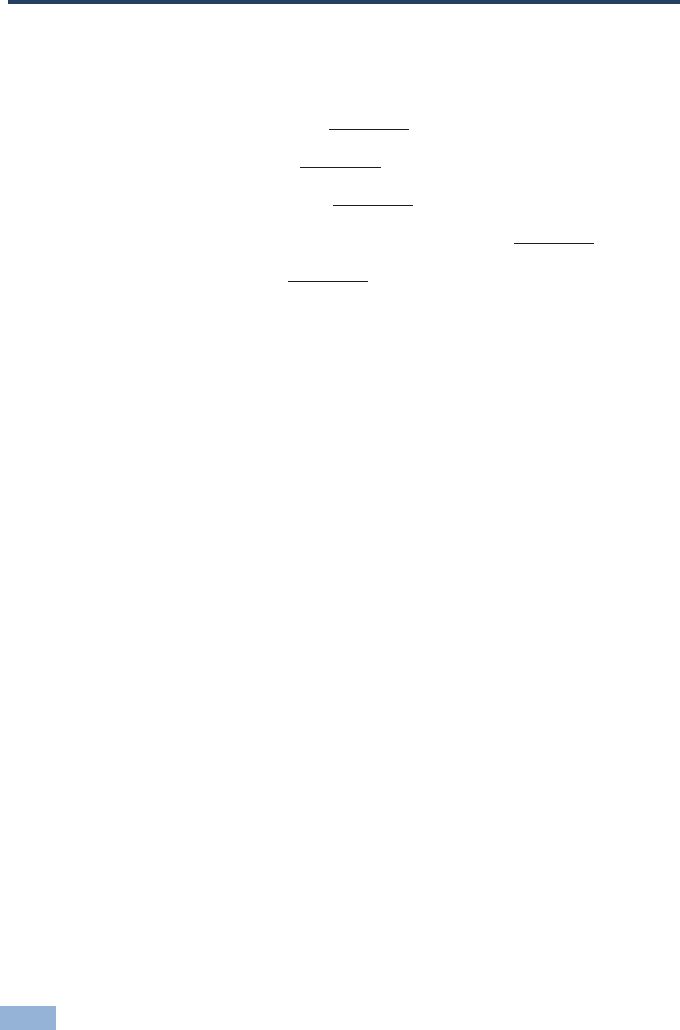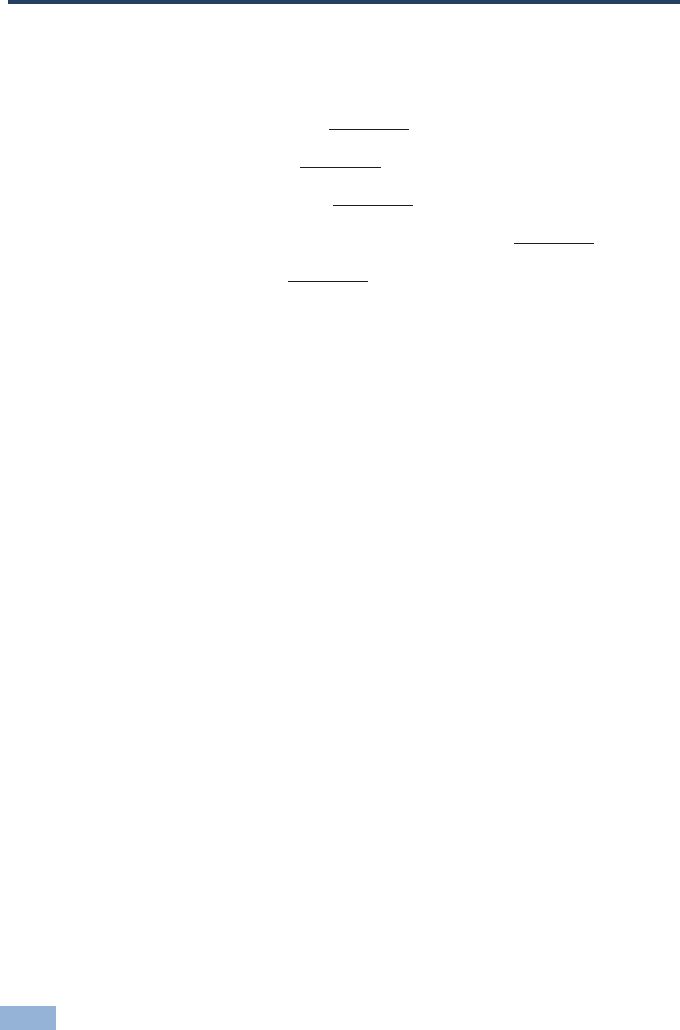
18 VS-88DTP - Operating the VS-88DTP
6 Operating the VS-88DTP
This section describes how to:
• Route inputs to outputs (see
Section 6.1
• Disconnect outputs (see
)
Section 6.2
• Store and recall a setup (see
)
Section 6.3
• Switch between Protocol 2000 and Protocol 3000 (see
)
Section 6.4
• Acquire the EDID (see
)
Section 6.5
6.1 Routing Inputs to Outputs
)
To route an input to an output:
1. Press the required OUT key.
2. Press the required IN key.
The selected input is routed to the output.
To route one input to all outputs:
1. Press ALL.
2. Press the required IN button.
The selected input is routed to all outputs.
6.2 Disconnecting Outputs
To disconnect one output:
1. Press the required OUT button
2. Press OFF.
The selected output is disconnected.
To disconnect all outputs at once:
1. Press the ALL button.
2. Press OFF.
All outputs are disconnected.