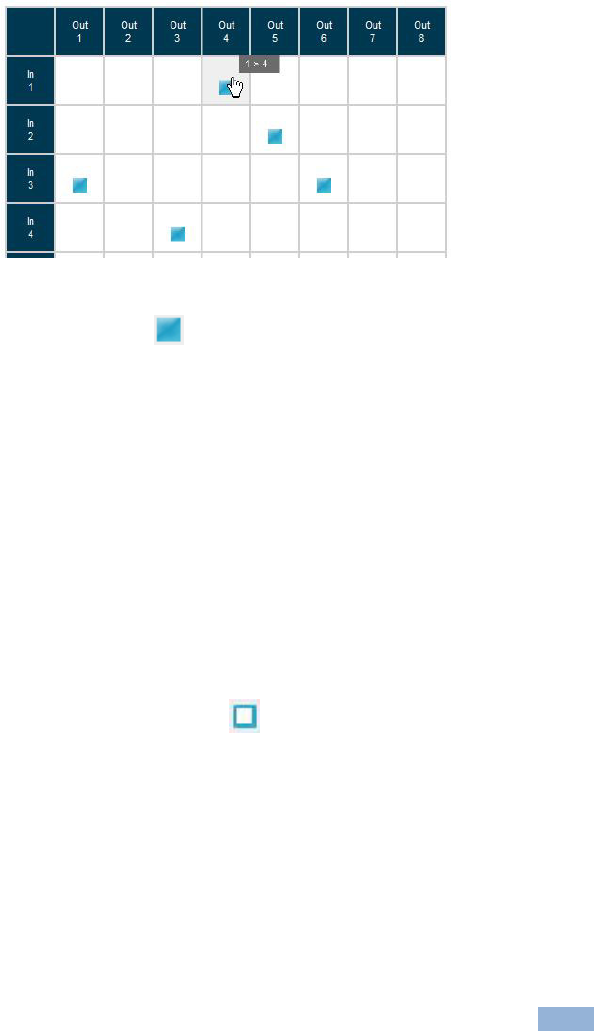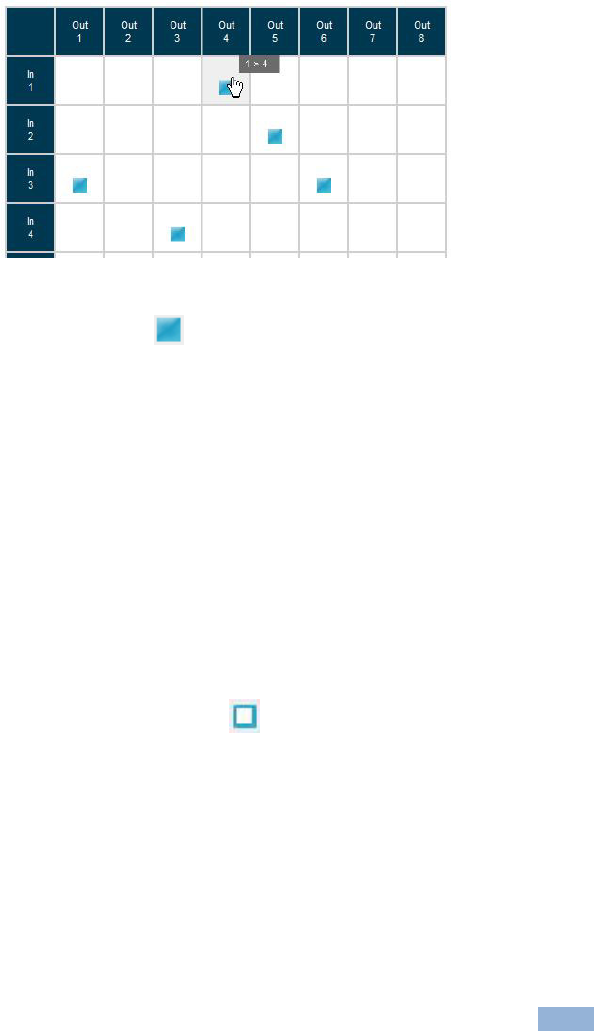
VS-88DTP - Controlling the VS-88DTP Remotely via Ethernet 27
Figure 15: Selecting a Switching Point on the Matrix
A blue switching icon appears indicating that the channel is switched to In 1
and Out 4.
2. Repeat the above steps for each channel that you want to switch.
7.2.2 Operating in the Offline Mode
By default, the unit operates in the At-Once mode, meaning that any switching
changes take effect immediately. In the Offline mode, changes only take effect
when you press the Take button.
To operate in the Offline mode:
1. Click the red Offline button.
The button outline becomes dark.
2. Click the required point in the switching matrix grid (In 1, Out 5).
The switching icon outline appears, and the Take and Cancel buttons
change from gray to dark blue.