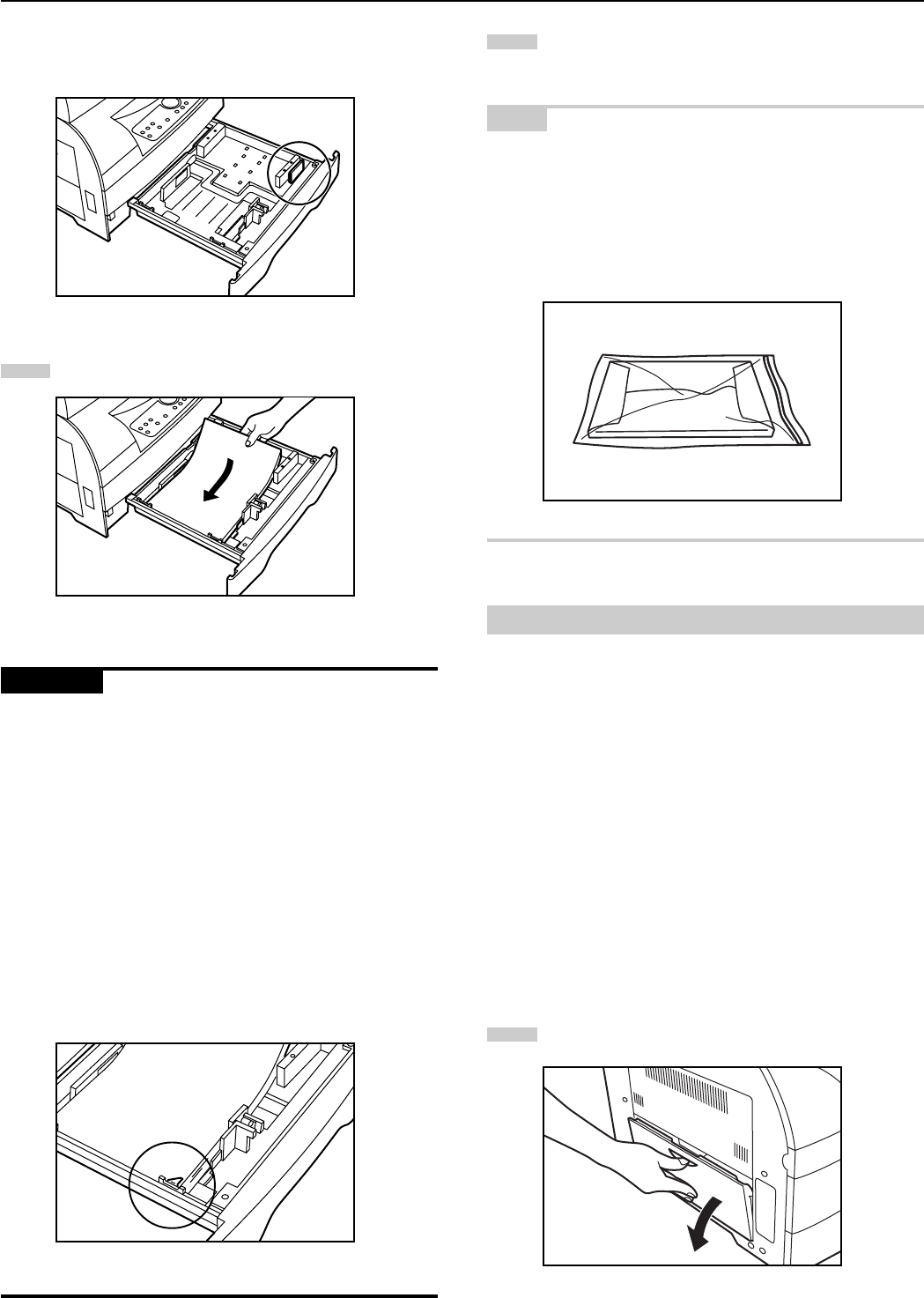
CHAPTER 3 PREPARATIONS BEFORE USE
3-2
* If the paper reaches the right-hand wall of the drawer, the
length guide is not used. Store it in the space shown in the
illustration.
5
Set the paper flush against the left-hand wall of the drawer.
IMPORTANT
* Load paper so that it is kept under the claw of the drawer.
* When loading paper into the drawer, make sure that the copy side is
facing upward (the copy side is the side facing upward when the
package is opened.)
* Check that the length and width guides securely contact the paper. If
there is a gap, adjust the position of the length or width guide to
close it.
* Load paper all at once and do not add paper until all sheets are
used up. If you add paper to a drawer that still contains paper, a
paper misfeed may occur.
* Do not use paper with curls, creases, folds, or with rough or uneven
edges caused by improper cutting.
Depending on the type, cut condition, or storage condition of the
paper, copied paper may become extremely curled or a paper
misfeed may occur. Should such problems occur, remove the paper
from the drawer and turn the paper upside down.
6
Gently push the drawer back in.
* If you force the drawer in, the paper may come out from
under the claw.
NOTE
Leaving paper out of its package under high temperature and high
humidity conditions may lead to problems caused by ambient
moisture. After loading paper into drawers, store the remaining paper
sealed in the paper storage bag. Also, before leaving the copier in
disuse for a prolonged period of time, remove the paper from the
drawer(s) and seal it in the paper storage bag to protect it from
moisture.
(3) Loading paper into the multi-bypass
Standard paper (60 - 160 g/m
2
/standard paper as specified by our
company), colored paper and special paper can be loaded into the
multi-bypass.
The multi-bypass can hold up to 50 sheets of standard paper of 64 to
80 g/m
2
.
(Inch specifications)
The multi-bypass can hold paper of any size from 8 1/2" x 14" (legal)
to 5 1/2" x 8 1/2" (vertical).
(Metric specifications)
The multi-bypass can hold paper of any size from folio to A6 (vertical).
The types of special paper that can be used with the multi-bypass and
the number of sheets that can be loaded are as follows:
• Transparencies: 1 sheet
• Standard paper (160 g/m
2
): 1 sheet
* When copying onto special paper, be sure to use the multi-bypass.
1
Open the multi-bypass.


















