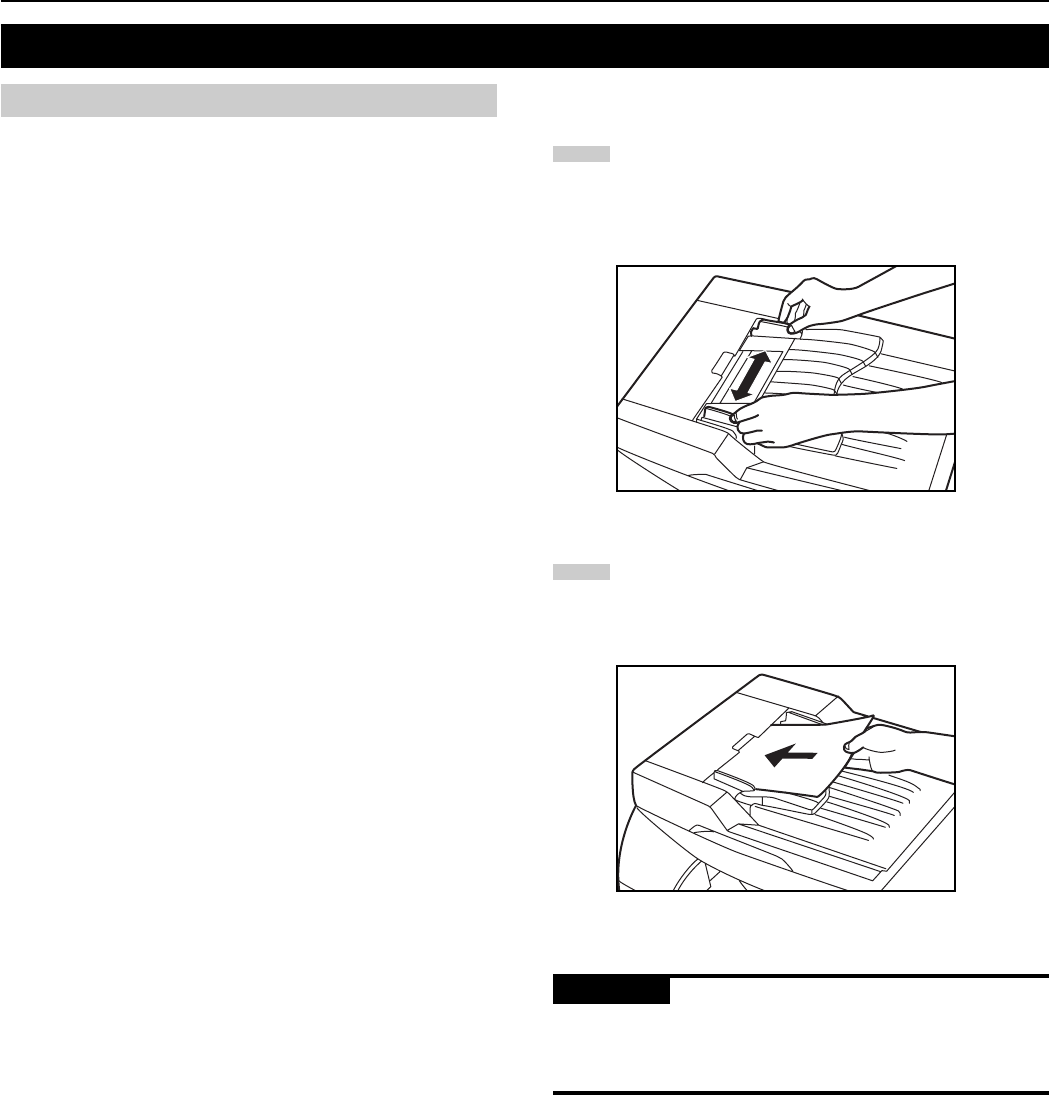
CHAPTER 3 PREPARATIONS BEFORE USE
2. How to set originals
(1) Setting originals into the DF
Precautions for the use of DF
Do not use any of the originals given below with the DF. Also do not
set originals with punch holes or tear-off strips positioned as the
leading edge.
• Transparency films
• Carbon paper and extremely creased or folded originals, originals of
soft material such as vinyl
• Non-square originals, wet originals, originals with adhesive tape or
glue
• Originals bundled with a paper clip or staple (if inevitable, remove
the paper clip or staple and straighten out the creases and folds
before setting the originals)
• Clipped out originals, originals with slippery surfaces
• Originals with still-wet whiteout
• Originals with creases (if inevitable, straighten out the creases
before setting the originals)
● 18 ppm copier
The DF automatically feeds multiple sheet originals one by one for
scanning.
Originals that can be used with the DF
(Inch specifications)
• Sheet originals only
• Original weights: Single-sided original of 50 to 120 g/m
2
• Original sizes: 8 1/2" x 11", 5 1/2" x 8 1/2" (vertical), 8 1/2" x 14"
• Capacity:
Up to 30 sheets of standard paper of 50 to 80 g/m
2
As many sheets of standard paper of 80 to 120 g/m
2
(excluding
80 g/m
2
) as can be loaded up to the limit indicated on the sticker
attached on the rear original insertion guide
1 sheet of special paper (art paper, thermal paper)
(Metric specifications)
• Sheet originals only
• Original weights: Single-sided original of 50 to 120 g/m
2
• Original sizes: A4, A5 (vertical), folio
• Capacity:
Up to 30 sheets of standard paper of 50 to 80 g/m
2
As many sheets of standard paper of 80 to 120 g/m
2
(excluding
80 g/m
2
) as can be loaded up to the limit indicated on the sticker
attached on the rear original insertion guide
1 sheet of special paper (art paper, thermal paper)
Setting originals
1
Adjust the original insertion guides to the original size.
* Before setting the originals in the DF, check that no original
from the previous operation remains on the original eject
cover. Originals remaining on the original eject cover may
cause an original misfeed.
2
Set the originals on the original table in correct sequence
with the side to be copied facing upward. Securely insert the
leading edge of the originals into the DF as far as they will
go.
IMPORTANT
Do not set originals exceeding the limit indicated on the sticker
attached on the rear original insertion guide. Setting more originals
than specified may cause an original misfeed.
3-5


















