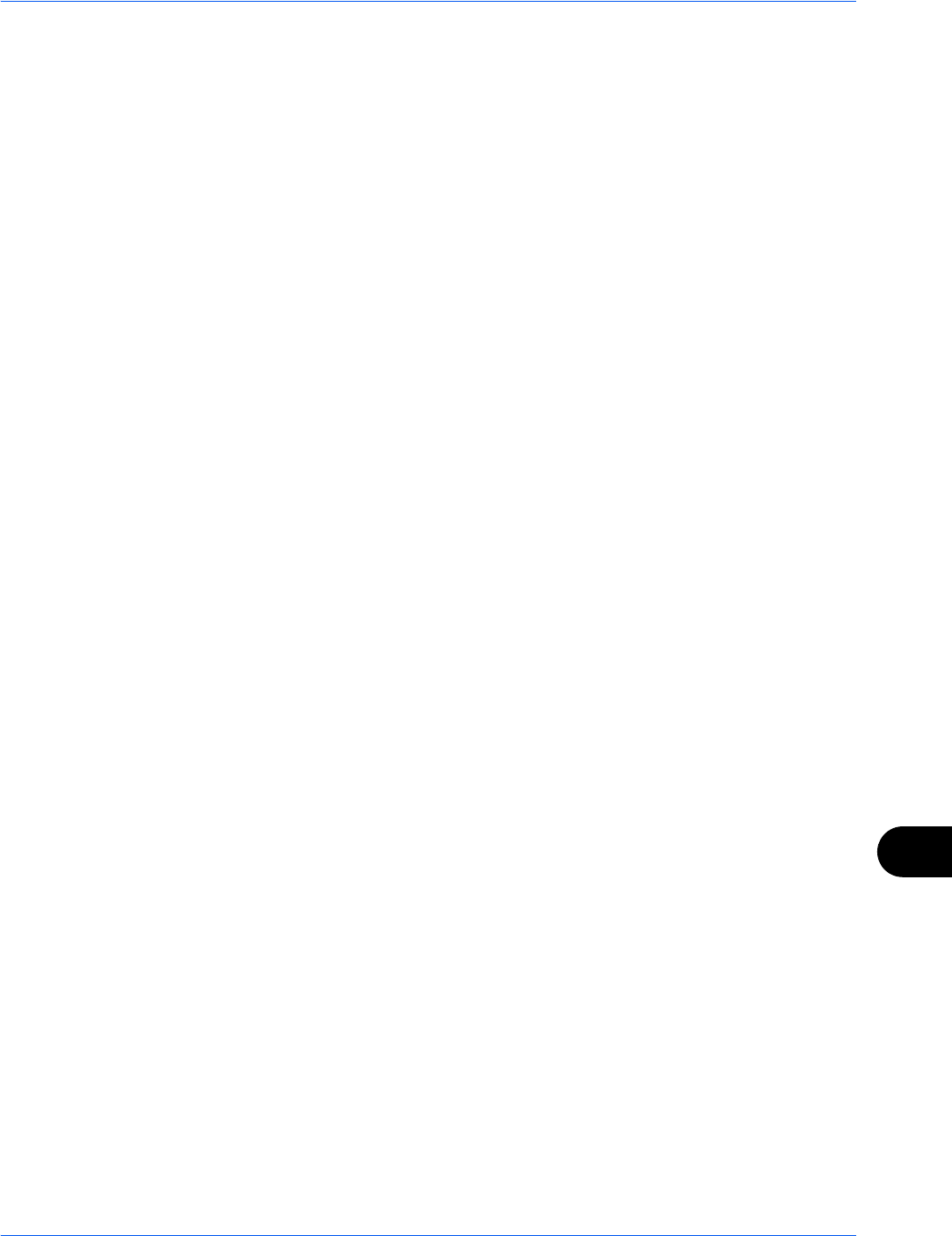
Appendix-17
Specially treated paper:
We do not recommend printing onto the following types of paper, even if it conforms to
the basic specifications. When you use these kinds of paper, purchase a small amount first as a sample to test.
• Glossy paper
• Watermarked paper
• Paper with an uneven surface
• Perforated paper
Special Paper
This section describes printing onto special paper and print media.
The following paper and media can be used.
• Transparencies
• Preprinted paper
• Bond paper
• Recycled paper
• Thin paper (from 60 g/m
2
to105 g/m
2
or less)
• Letterhead
• Colored paper
• Prepunched paper
• Envelopes
• Cardstocks (Hagaki)
• Thick paper (from 106 g/m
2
to 300 g/m
2
or less)
• Labels
• Coated paper
• High-quality paper
When using these paper and media, choose those that are designed specifically for copiers or page printers (such
as laser printers). Use the multi purpose tray for transparencies, thick paper, envelopes, cardstocks, and label
paper.
Choosing Special Paper
Although special paper that meets the following requirements can be used with the machine, print quality will
vary considerably due to differences in the construction and quality of special paper. Thus, special paper is more
likely than regular paper to cause printing problems. Before purchasing special paper in volume, try testing a
sample to ensure the print quality is satisfactory. General precautions when printing onto special paper are given
below. Note that we are not responsible for any harm to the user or damage to the machine caused by moisture
or specifications of special paper.
Select a cassette or multi purpose tray for special paper.


















