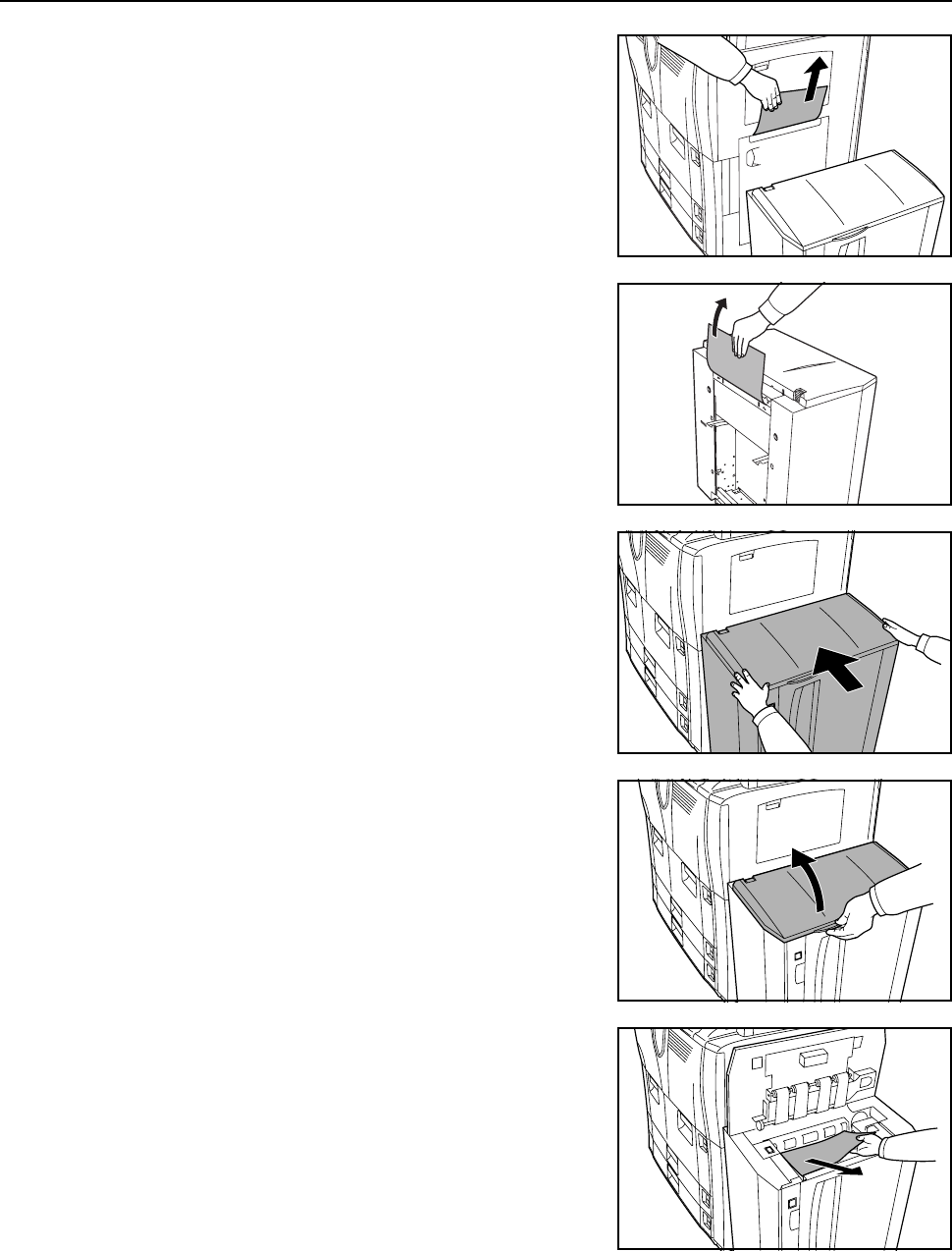
Troubleshooting
6-17
2
Remove the paper jammed in the connecting slot of the
side feeder.
If the paper tears, remove any loose scraps from the
copier.
3
Attach the side feeder to the copier by returning it to
the original position.
4
Open the top cover of the side feeder.
5
Remove the jammed paper.
If the paper tears, remove any loose scraps from the
copier.
6
Close the top cover of the side feeder.


















