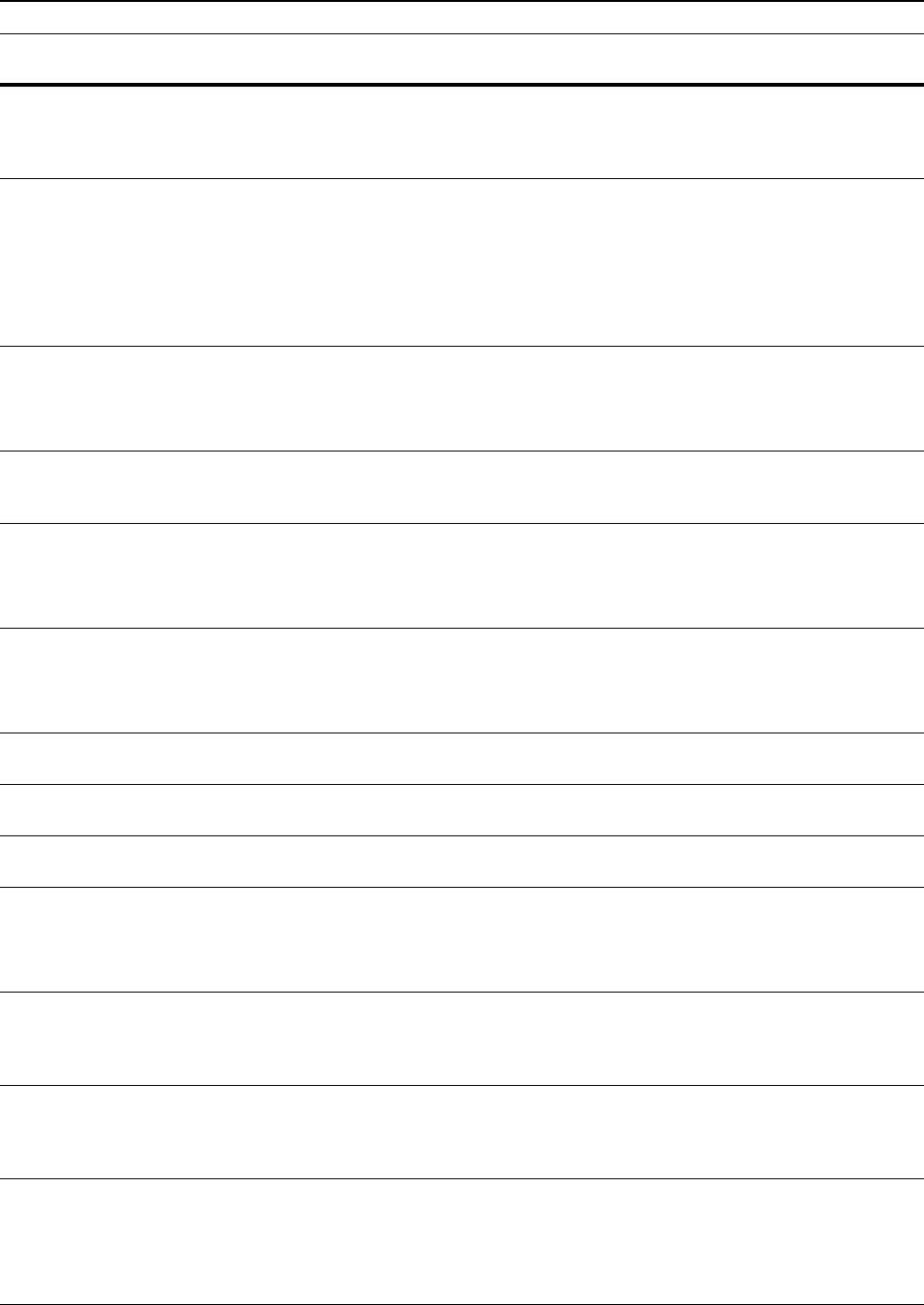
Troubleshooting
6-5
Reposition original. Is the orientation of the specified
paper different from that of the
original?
Change the orientation of the original.
If you press the Start key without
changing the original, the original will
be copied at the current size.
—
Check paper size. Copy
paper is not the same size
as original.
(Paper size in cassette
differs from actual size.
Check paper size in
cassette.)
Is the specified paper loaded? Or are
the settings incorrect?
Load the specified paper. Adjust any
settings that are incorrect.
—
Reposition original or
change drawer.
(Reset original or select
another paper cassette.)
Is the orientation of the specified
paper different from that of the
original?
Change the orientation of the original. —
Reset originals in
processor.
— Remove originals from the document
processor, stack them uniformly, and
place them.
page 2-16
Reset all originals in
processor.
(Reset originals in
processor.)
— Remove originals from the document
processor, put them in the original
order, and place them.
page 2-16
Reset all originals in
Document Processor.
(Reset originals in
Document Processor.)
Are there any originals left in the
document processor?
Remove any originals from the
document processor.
—
Cannot copy this paper
type.
Can the specified copy functions be
used with the selected paper type?
Select another type of paper. —
Cannot staple this paper
type.
Did you select a paper type that
cannot be stapled?
Select another type of paper. —
Cannot punch this paper
type.
Did you select a paper type that
cannot be punched?
Select another type of paper. —
Cannot offset this paper
size.
(Cannot group this paper
size.)
Is stacking or sorting available for the
size of the loaded paper (11 × 17",
8
1/2
×14", 5
1/2
×8
1/2
", A3, B4, A5R,
B6R, A6R, Folio, 8K)?
Change the paper size. —
Cannot staple this size.
(Cannot staple this paper
size.)
Is stapling available for the size of the
loaded paper? For further details,
refer to the document finisher
Operation Guide.
Change the paper size. —
Cannot punch this size.
(Cannot punch this paper
size.)
Is punching available for the size of
the loaded paper? For further details,
refer to the document finisher
Operation Guide.
Change the paper size. —
Cannot staple.
##: maximum capacity
(Staple)
(Cannot staple.
##: Max. staples)
Is the maximum page quantity for
stapling exceeded? For further
details, refer to the document finisher
Operation Guide.
Reduce the number of pages to staple
to be maximum capacity or less.
—
Error Messages Checkpoints Corrective Actions Reference
Page


















