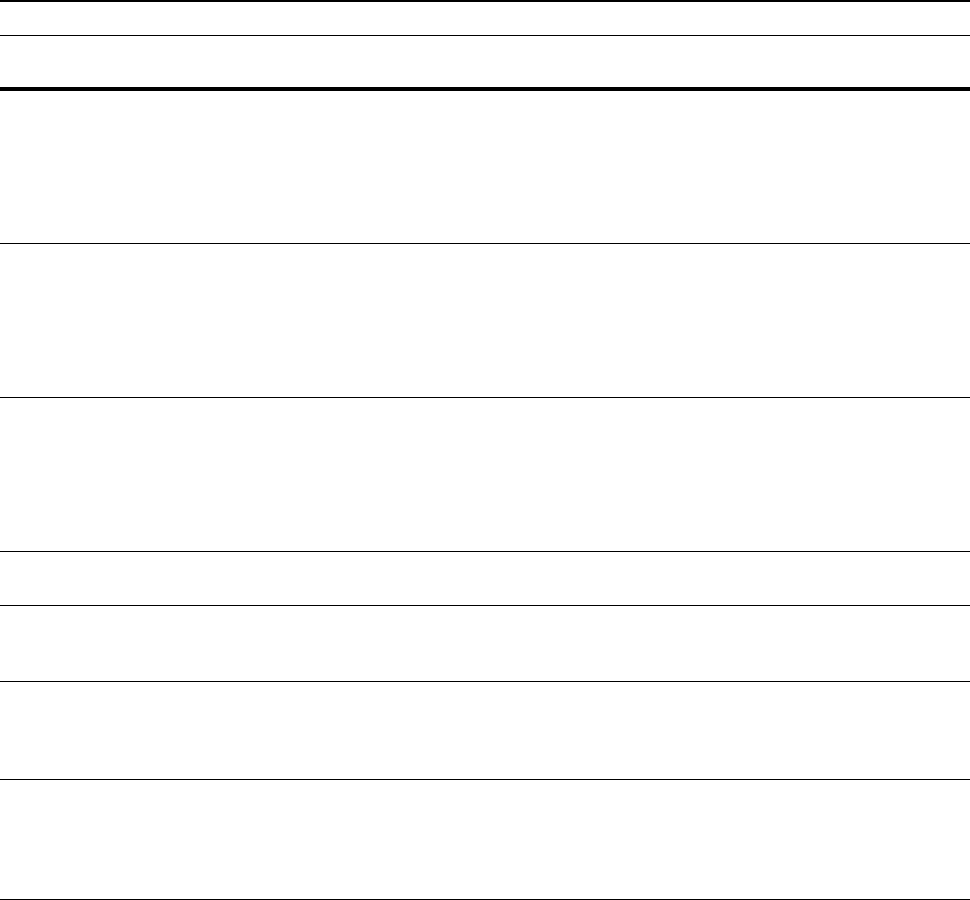
Troubleshooting
6-8
Paper drawer is out of
order. Select another
paper drawer.
(Paper cassette is out of
order. Select other paper
cassette.)
— The cassette in use has a problem
and is temporarily unavailable.
Contact your Service Representative
or Authorized Service Center
promptly. To continue copying, use
the other cassette.
—
Side Paper Deck is out of
order. select another paper
drawer.
(Side feeder is out of order.
Select another paper
cassette.)
— The optional side feeder has a
problem and is temporarily
unavailable. Contact your Service
Representative or Authorized Service
Center promptly. To continue copying,
use the other cassette.
—
Multipurpose tray cannot
be used. Select another
paper drawer.
(Multipurpose tray cannot
be used. Select a paper
cassette.)
— The MP tray has a problem and is
temporarily unavailable. Contact your
Service Representative or Authorized
Service Center promptly. To continue
copying, use the other cassette.
—
System error. Main switch
off / on.
— A system error has occurred. Turn the
main power switch off and on again.
—
HDD error. Cannot activate
Job Accounting mode.
— A hard disk error has occurred.
Contact your Service Representative
or Authorized Service Center.
—
Now cleaning. Please wait. — The machine is under adjustment for
maintaining the image quality while
the message is displayed. Wait until
the message disappears.
—
Optimizing performance.
Do not turn power off as
this may cause a delay.
— The internal part of the machine is
under cooling while the message is
displayed. Wait until the message
disappears when the cooling is
completed.
—
Error Messages Checkpoints Corrective Actions Reference
Page


















