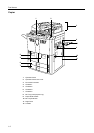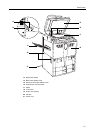Part Names
1-7
Touch Panel
1 [Basic] Screen
Press [Basic] to display
this screen.
2 [User choice] Screen
Press [User choice] to
display this screen.
3 [Function] Screen
Press [Function] to
display this screen.
4 [Program] Screen
Press [Program] to
display this screen.
Ready to copy.
11x8½"
Paper Size Set
4 in 1
Sheet
Margi n
Left
ProgramFunctionUser choice
Basic
11x8½"
Plain
11x8½"
Recycled
11x17"
Plain
8½x11"
Plain
11x8½"
Plain
MP tray
Plain
APS Auto %
Reduce
100%
Exposure
Auto
Staple
Staple
Left Top
Staple Off
100%
/Enlarge Mode
Exposure
Erase
/Punch
Ready to copy.
11x8½"
Paper Size Set
4 in 1
Sheet
Margi n
Left
ProgramFunction
User choice
Basic
2 sided/
Combine
Orig.Image
Booklet
Cover
Border
Select
Orig.Size
Margi n/
Centering
Sort/
Offset
Page #
100%
Separation Quality
Erase
Erase
Mode
Ready to copy.
11x8½"
Paper Size Set
4 in 1
Sheet
Margi n
Left
Program
Function
User choiceBasic
Exposure Reduce
Cover
Booklet
Up
Batch
Scanning
Auto
Selection
Border
Select
Orig.Image
2 sided/
Margi n/
Centering
Sort/
Offset
Select
Orig.Size
Page #
Combine
Form
Overlay
Down
100%
Paper Separation
Mode /Enlarge
Erase Mode
Erase
Quality
Ready to copy.
11x8½"
Paper Size Set
Reg./Delete
Register
Delete
Change
4 in 1
Erase
Margi n
Left
Program
FunctionUser choiceBasic
Recal l
100%
Name
Sheet