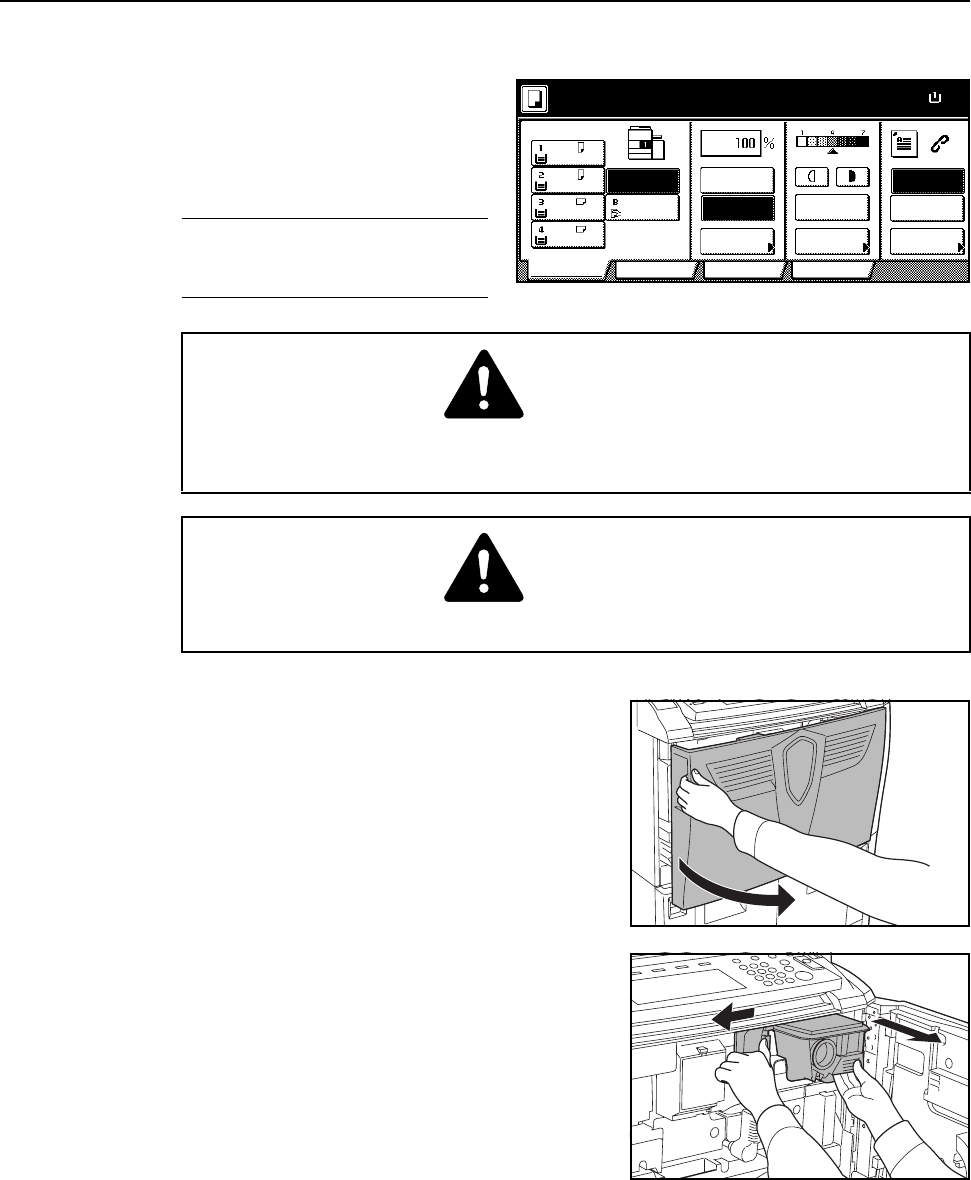
Maintenance
5-4
Replacing the Toner Container
Promptly replace the toner container
when the touch panel displays Add
toner.
Replace the toner container only if this
messages appears.
NOTE: Press [Adding toner] to display
the replacement instructions on the
touch panel.
1
Open the front cover.
2
Push the toner container release lever to the left and
pull the used container out slightly.
Caution
Do not attempt to incinerate the toner container or the waste toner box. Dangerous
sparks may cause burns.
Caution
Do not attempt to force open or destroy the toner container or the waste toner box.
Ready to copy.
Add toner to resume copying.
11x8
½
Paper Size
ProgramFunctionUser choice
Basic
A4
Plain
A4
Recycled
A3
Plain
A4
Plain
MP tray
Color
APS Auto %
Reduce
100%
Exposure
Auto
Staple
Staple
Left Top
None
100%
Mode
Exposure
/Enlarge


















