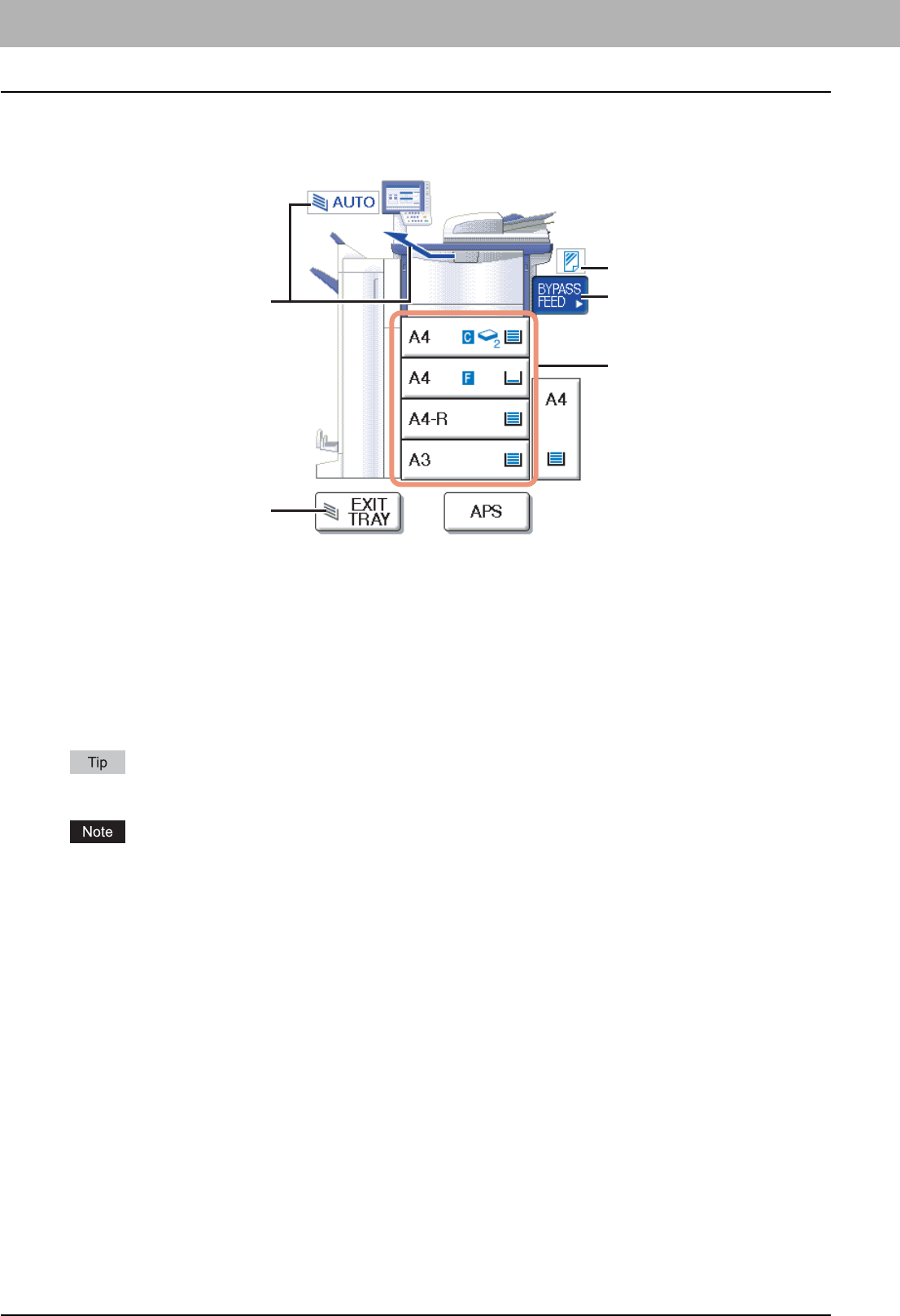
1 BEFORE USING EQUIPMENT
10 BASIC menu for the copier function
Equipment status indication area
The equipment status indication area shows the following information:
1. Receiving tray indication ( P.40)
This shows the tray to which copied paper exits.
2. [EXIT TRAY] button ( P.40)
This is for switching receiving (exit) trays.
3. Drawer buttons ( P.56)
These show the size, amount of paper remaining in each drawer and the paper type set for the drawer. When you want
to use a particular drawer, press the corresponding button.
The button for the 2 trays of the Tandem Large Capacity Feeder shows the amount remaining in each tray.
If the paper size cannot be detected in this equipment, “UNDEF” appears. In this case, check the following two items.
- Is unacceptable sized paper placed in the drawer?
P.11 “Acceptable copy paper”
- Is the gap between the paper and the side or end guides too big?
P.13 “Placing copy paper in drawers”
If the indication still remains, contact your service representative.
4. [BYPASS FEED] button ( P.41)
When you press this button with paper being set on the bypass tray, it is specified as the paper source.
5. Paper type on the bypass tray ( P.41)
This shows the paper type of paper placed on the bypass tray with an icon.
2
1
3
5
4


















