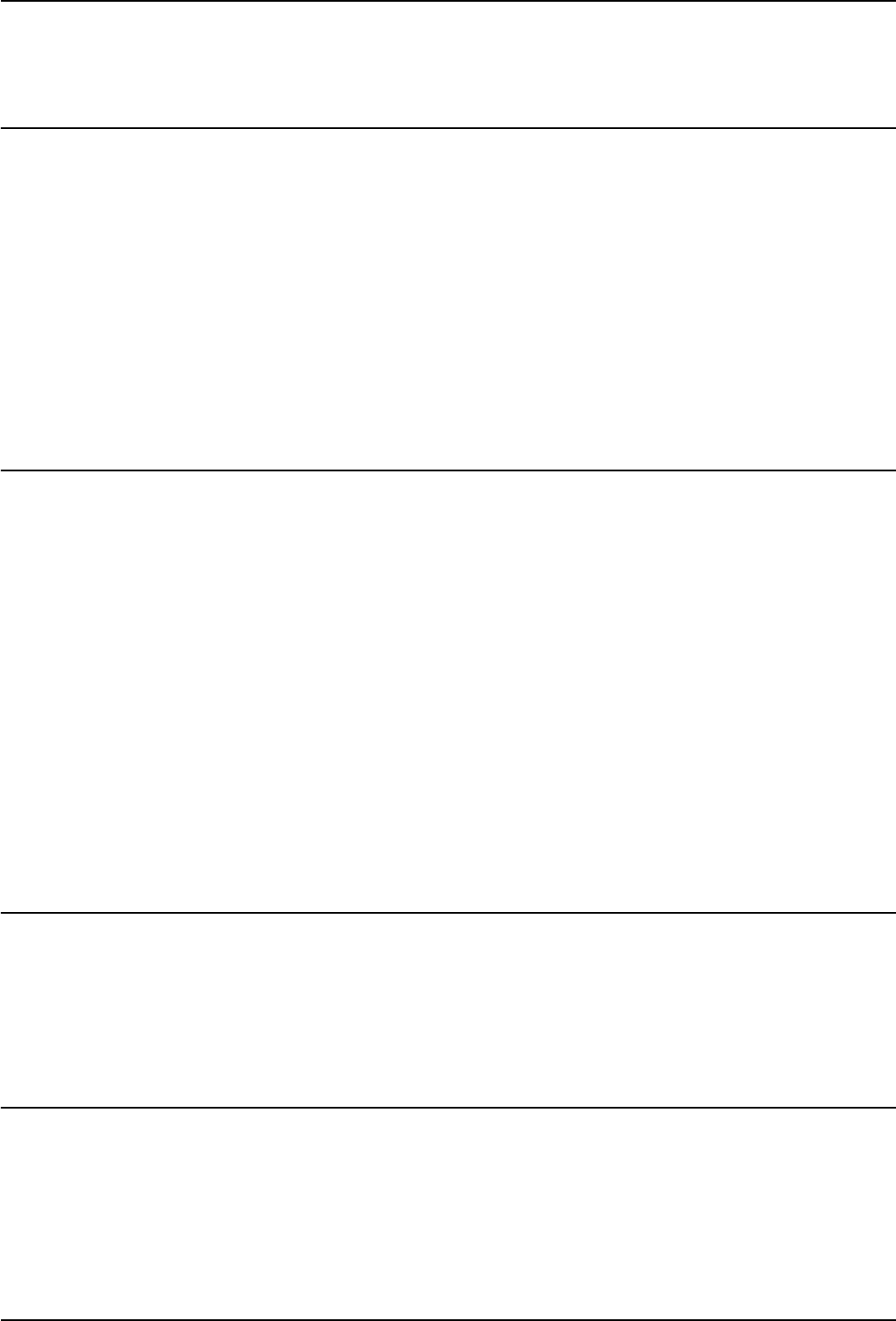
CONTENTS 5
Omit Blank Page................................................................................................................... 140
Outside Erase ....................................................................................................................... 142
Chapter 5 IMAGE ADJUSTMENT
Displaying IMAGE Menu ...................................................................................................... 146
Using Image Adjustment Functions ................................................................................... 147
Color balance (YMCK adjustment).................................................................................... 147
RGB adjustment ................................................................................................................ 149
One-touch adjustment ....................................................................................................... 150
Background adjustment..................................................................................................... 151
Sharpness ......................................................................................................................... 152
Twin color copying............................................................................................................. 153
Mono color copying ........................................................................................................... 159
Hue.................................................................................................................................... 160
Saturation .......................................................................................................................... 162
Chapter 6 TEMPLATES
Templates.............................................................................................................................. 164
Displaying template menu ................................................................................................. 164
Using “Useful templates” ................................................................................................... 165
Registering Templates......................................................................................................... 167
Registering templates into the public template group........................................................ 167
Creating a new private group ............................................................................................ 170
Registering templates into a private group........................................................................ 172
Recalling Templates............................................................................................................. 174
Changing Data ...................................................................................................................... 177
Changing private group data ............................................................................................. 177
Changing template data .................................................................................................... 178
Deleting Groups or Templates ............................................................................................ 180
Deleting private groups...................................................................................................... 180
Deleting templates............................................................................................................. 182
Chapter 7 CONFIRMING JOB STATUS
Confirming Copy Job Status............................................................................................... 186
Confirming jobs in progress or ones in waiting.................................................................. 186
Confirming copy job history ............................................................................................... 190
Confirming drawers ........................................................................................................... 192
Confirming amount of toner remaining .............................................................................. 193
Chapter 8 OTHER INFORMATION
Continuous Copying Speed ................................................................................................ 196
Color copying..................................................................................................................... 196
Black-and-white copying.................................................................................................... 197
Copying Function Combination Matrix .............................................................................. 199
Combination matrix 1/2...................................................................................................... 199
Combination matrix 2/2...................................................................................................... 200


















