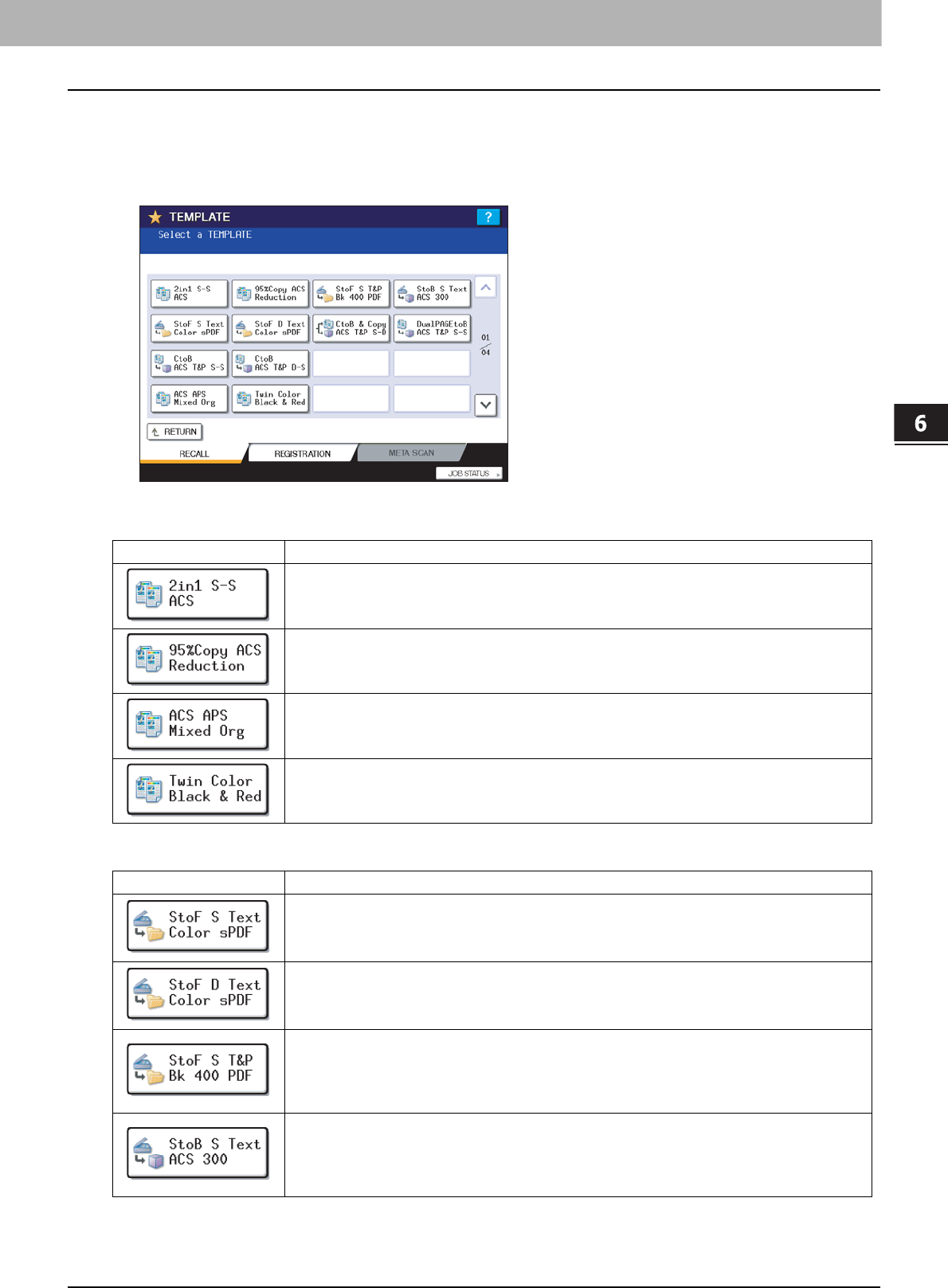
6.TEMPLATES
Templates 165
6 TEMPLATES
Using “Useful templates”
This equipment has 12 default templates that can be used immediately. They are registered to the group number 001
“Useful templates”. For how to recall them, see the following page:
P.174 “Recalling Templates”
Templates with copying functions
Templates with scanning functions
Button
Function
*1
Color mode: AUTO COLOR
2IN1 / 4IN1: 2IN1
Simplex/Duplex: 1 -> 1 SIMPLEX
Color mode: AUTO COLOR
Reproduction ratio: 95%
Color mode: AUTO COLOR
Paper selection: Automatic Paper Selection
Original size: Mixed-size
TWIN/MONO COLOR: TWIN COLOR (BLACK & RED)
Button
Function
*1
Original: 1-sided
Color mode: FULL COLOR
Original mode: TEXT
Storing method: Stored in the share folder of this equipment as a high-compression PDF file (multi)
Original: 2-sided
Color mode: FULL COLOR
Original mode: TEXT
Storing method: Stored in the share folder of this equipment as a high-compression PDF file (multi)
Original: 1-sided
Color mode: BLACK
Original mode: TEXT/PHOTO
Resolution: 400 dpi
Storing method: Stored in the share folder of this equipment as a PDF file (multi)
Original: 1-sided
Color mode: AUTO COLOR
Original mode: TEXT
Resolution: 300 dpi
Storing method: Stored in the e-Filing box of this equipment


















