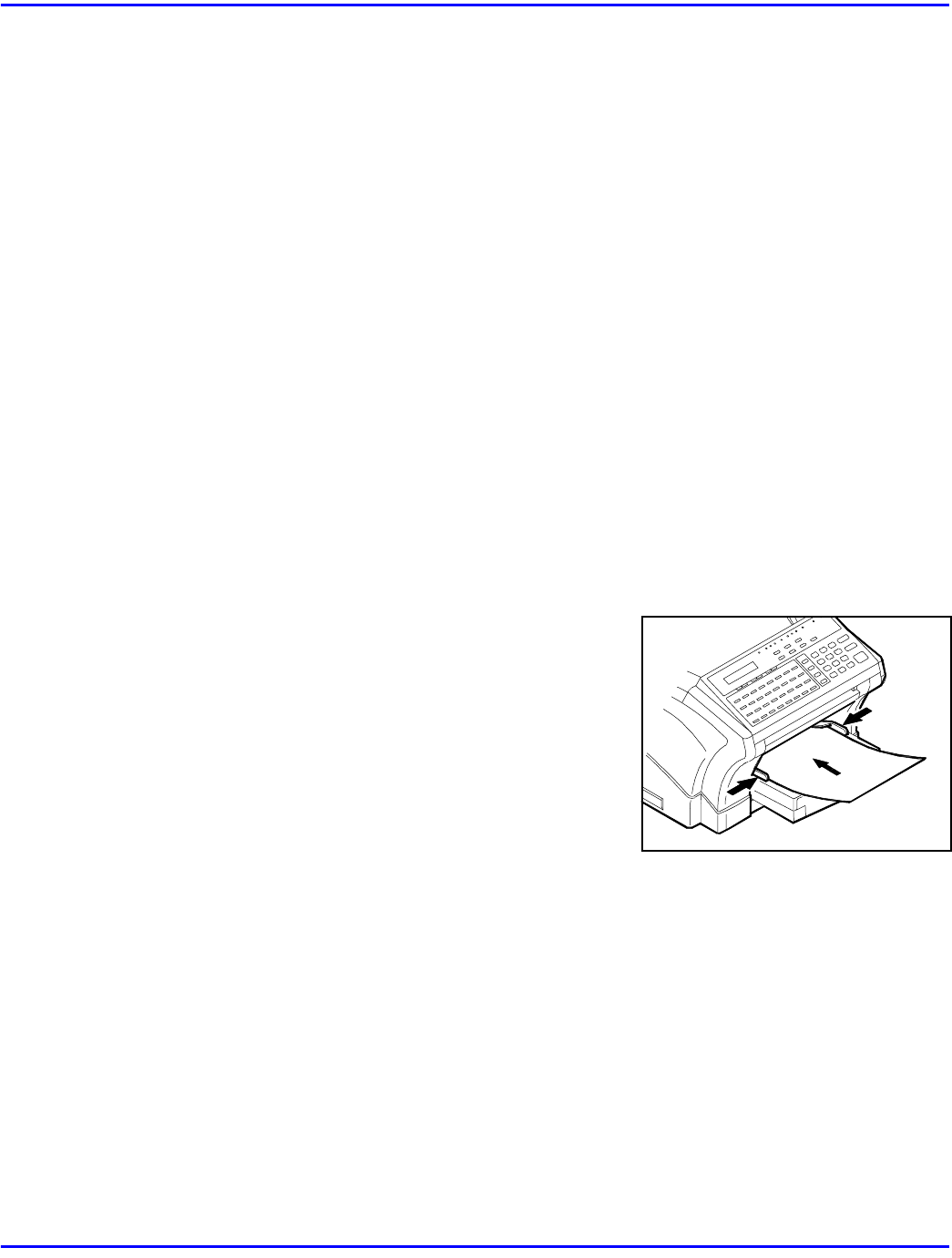
PCL4 Emulation (2002 only)
5 - 10 PC Printing & Scanning
Setting Up the Computer Application Printer Driver
1
From the setup program in your software application, select the HP LaserJet Series
II printer type. If you are using optional memory, we recommend you select the HP
LaserJet IIP.
2
Set your software applications printer options to match the following items:
•
Match the paper size with the size loaded in your paper cassette.
•
Match the memory size in the driver to that of the your unit.
Note: If your software application does not provide HP LaserJet II drivers, you
should obtain them from the application vendor.
Basic Operation
This section explains standard printing with the 2002. The display provides information
about printer activities.
Using the Manual Feed Tray to Print
Use the Manual Feed Bypass to print on paper that is a
different size than the paper you have loaded in the paper
cassettes, or for printing on thick paper, such as
envelopes. If paper is present in the Tray, the unit
automatically selects it.
1
Place the paper on the tray and adjust the Side
Guides.
2
Print to the 2002 from your PC.
Printing Envelopes
Follow these steps to print an envelope.
1
In the application, configure the paper size for the envelope.
2
Place the envelope facing down in the manual feed tray with the narrow end leading
into the center of the unit.
3
Adjust the Side Guides to the edges of the envelope.
4
Perform the steps in the software application to print.


















