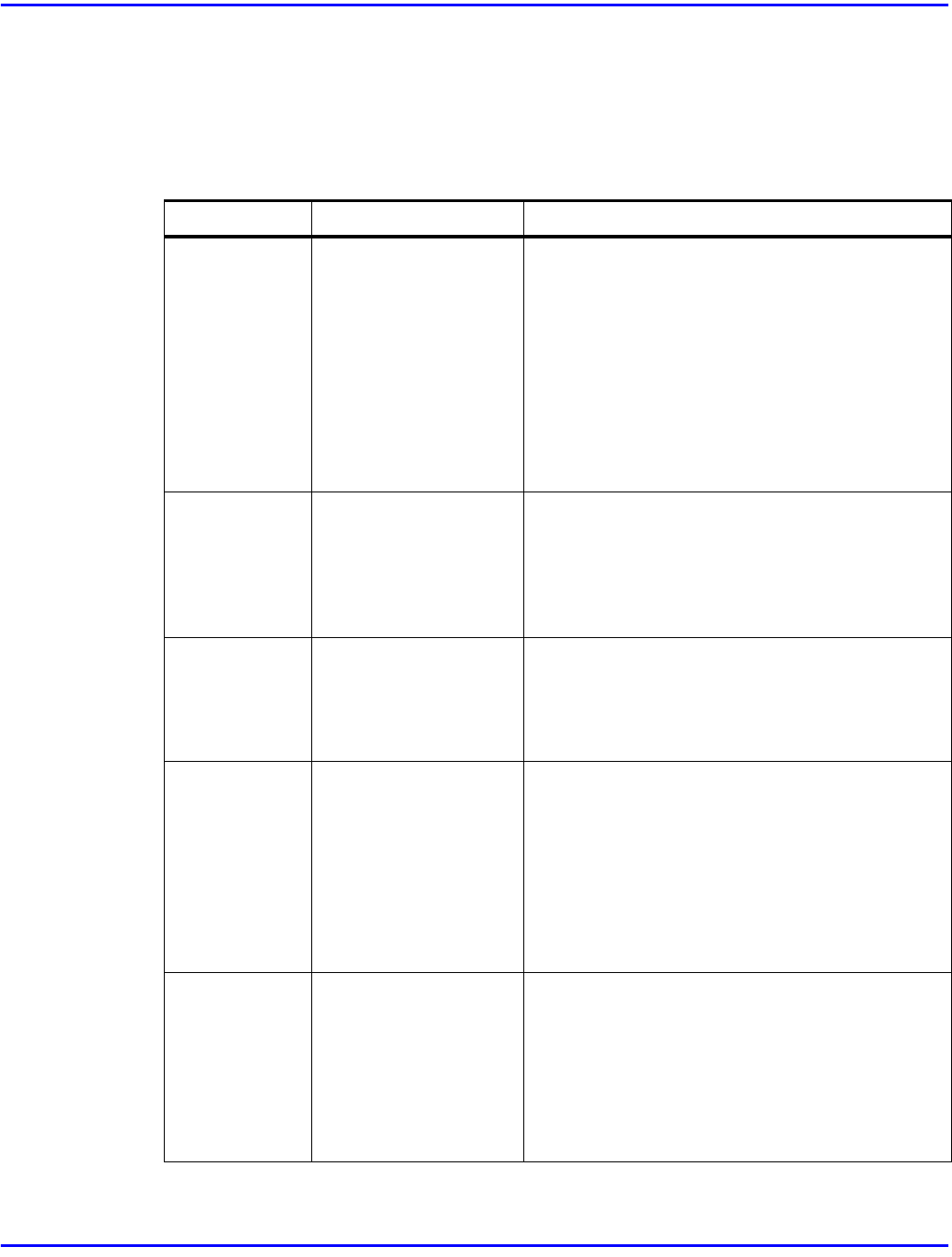
Multi-Tasking
1 - 4 Introduction
Multi-Tasking
The 2001 and 2002s can perform multiple operations at the same time. One operation can
run in the foreground, while another runs in the background. For example, you can scan,
copy, or print documents into memory for later transmission while receiving a fax.
Operation Concurrent Operation Result
Copy Fax Reception
GDI/PCL4 Printing
(2002 only)
Memory Fax
transmission
PC-Fax Transmission
or Reception
The received fax is stored in memory, and
prints once copy operation is complete.
Print job is stored in memory, and prints once
copy operation is complete.
Faxing begins while copying continues.
Faxing begins while copying continues.
Fax Reception Copy
GDI/PCL4 Printing
(2002 only)
Fax Transmission
The Copy job will be stored in memory, then
printed out when reception (RX) is complete.
Print document during reception.
Scans document into memory for transmission.
Fax
Transmission
Copy
GDI/PCL4 Printing
(2002 only)
The available memory is shared by both jobs
and their operations happen simultaneously.
The document will be printed from the PC
during Fax operation.
PC-Fax
Reception
Copy
Parallel Port Printing
(2002 only)
Fax Transmission
Copy operation starts by scanning document
into memory, and prints as fax is being
transmitted.
Print operation occurs while PC is receiving the
fax.
TX works when PC-Fax is complete. Scans
document into memory for transmission.
PC-Fax
Transmit
Copy
Parallel Port Printing
(2002 only)
Fax Transmission
Copy operation starts by scanning document
into memory first, and prints as fax is being
transmitted.
Parallel Port can be used for printing during PC-
FAX operation.
Scans document into memory for transmission.


















