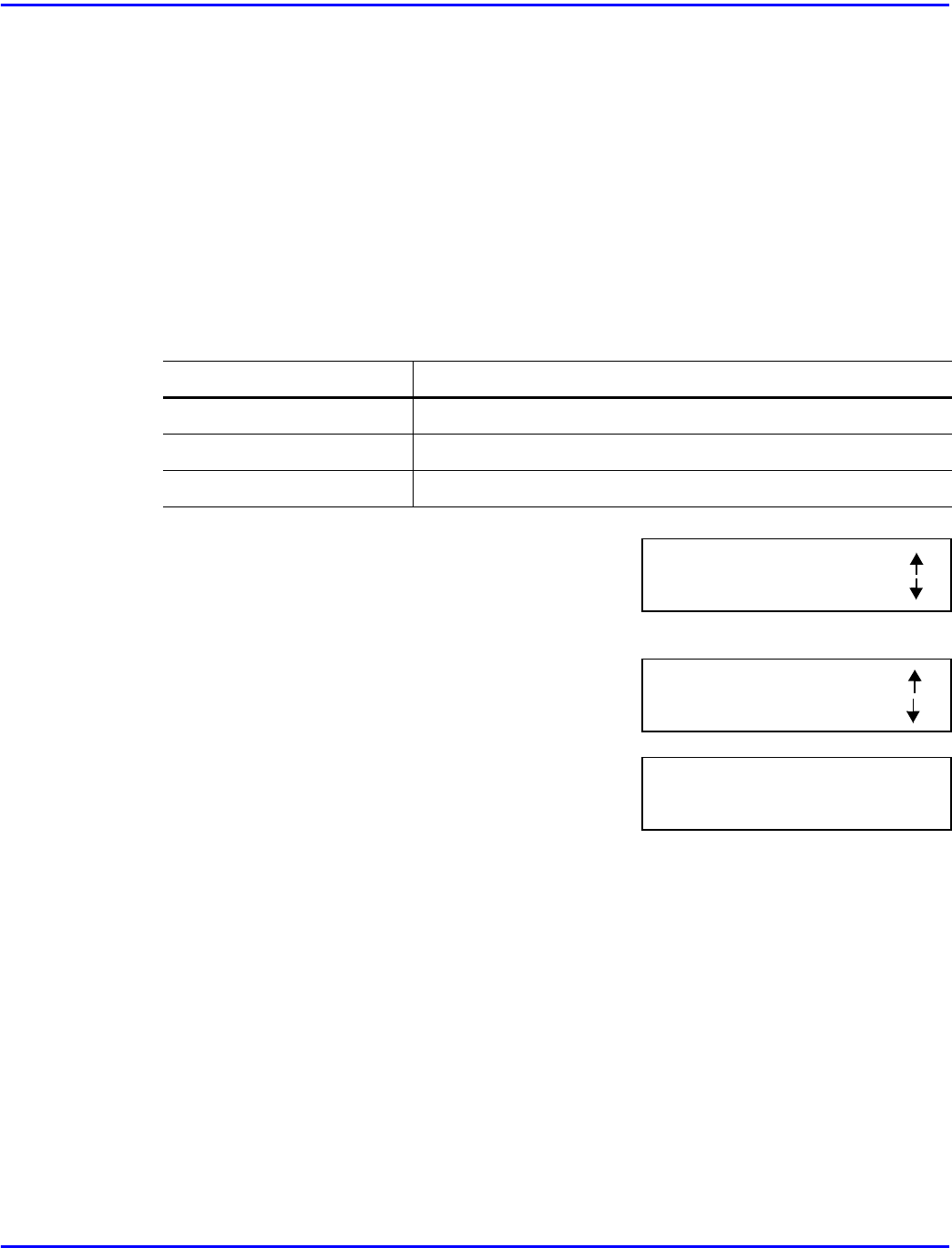
Document Scan Settings
4 - 12 Facsimile Programming
Document Scan Settings
To optimize scanning resolution and contrast, set according to your individual needs.
Resolution
To assure the best quality document, please set the scanning resolution and contrast
according to the requirements of your original documents. The default resolution setting
is Standard and the resolution will return to the default setting after each transmission if
using a different resolution.
Four scanning resolution options are available:
1
Press the PROGRAM Key and scroll through the
menus until you reach the SCANNING &
PRINTING Menu. Press YES to begin
programming.
2
Press 1 or scroll down to the Resolution menu and
press YES.
3
Using the Left and Right arrows, select the
resolution you wish to have as the default and press
YES to enter this selection into memory.
Choices Available Description
STD (Standard) (Default) Normal resolution for standard size characters.
FINE Higher resolution for the small size characters.
EXTRA FINE Highest resolution for image data.
SCANNING&PRINTING?
YES / or 1-5
1 RESOLUTION?
OK=YES
*STD FINE EX-FINE
-SELECT&PUSH”YES”


















