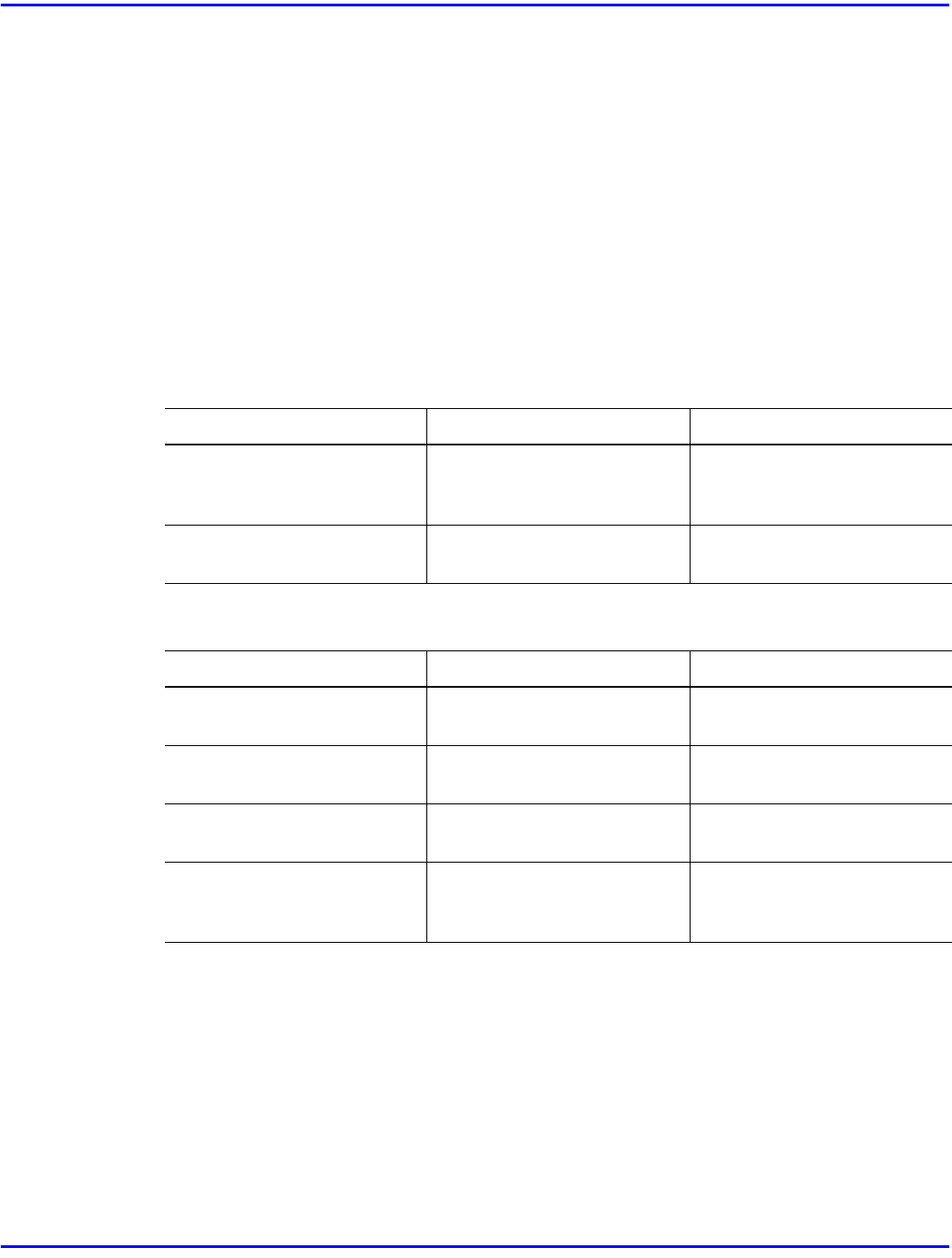
Troubleshooting
Troubleshooting 7 - 1
Troubleshooting
If your fax unit does not work properly, please refer to the following information to fix
some problems you might encounter before contacting your service representative.
However, if the problem still cannot be corrected, do not attempt further repairs. Turn OFF
your unit and consult your Service Representative. Never disassemble or try to fix your
fax unit on your own, as you could damage it and suffer risk of electric shock.
Error Indication Types
The fax unit warns you of an error or malfunction with the LED, ALARM or messages
detailed below. These pages cover the meaning of the LED, ALARM, and messages,
together with action you can take to correct the problem.
LED Indication Description Action
LED ON (Machine Trouble)
A minor malfunction has
occurred.
Follow the instructions on
the display.
LED Blinking (Machine trouble)
A malfunction has occurred.
Call your Service
Representative.
Alarm Beeps Description Action
Three short intermittent
beeps.
An incorrect key has been
pressed.
Press the correct key.
Short intermittent beeps
lasting for 3 seconds.
A communications error has
occurred.
Follow the instructions on
the display.
Continued short beeps. Handset is not placed on the
cradle after communication.
Correctly place the handset
on the cradle.
Twenty intermittent beeps. (Machine trouble)
A malfunction has occurred
in the machine.
Call your Service
Representative.


















