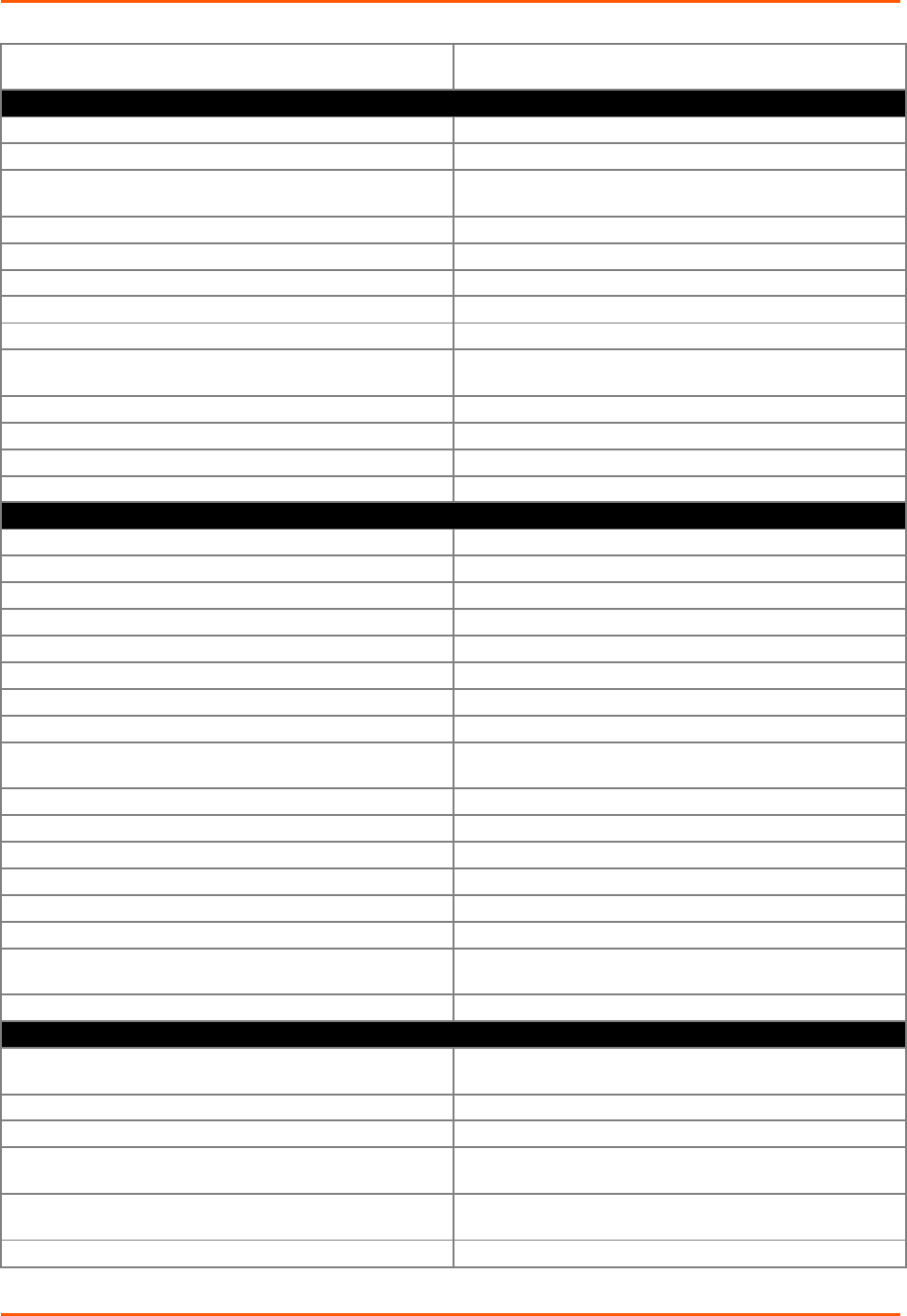
5: Commands and Levels
XPort Pro Command Reference 104
A decimal value character has the form \99.
A hex value character has the form 0xFF.
link (config-ethernet:eth0) level commands
clrscrn
Clears the screen.
default duplex
Restores the default duplex setting, which is auto.
default speed
Restores the default speed setting, which is auto-
negotiate.
duplex auto
Sets duplex mode to auto.
duplex full
Sets duplex mode to full.
duplex half
Sets duplex mode to half.
exit
Exit back to interface configuration level
show
Displays the current configuration.
show history
Displays the last 20 commands entered during the current
CLI session.
speed 10
Sets the speed of the Ethernet link to 10 Mbps.
speed 100
Sets the speed of the Ethernet link to 100 Mbps.
speed auto
Sets the speed of the Ethernet link to auto-negotiate.
write
Stores the current configuration in permanent memory.
log (config-diagnostics-log) level commands
clrscrn
Clears the screen.
default max length
Restores the factory default maximum Log file size.
default output
Disables log output.
default severity level
Log all events.
exit
Exits to the next higher level.
max length <Kbytes>
Sets the maximum size in Kbytes for the Log file.
output disable
Enables log to filesystem.
output filesystem
Enables log to serial line.
output line <number>
Could not find VarID 438 entry 3 in file
http/config/varid_help.mtxt
severity level debug
Log all events.
severity level error
Log only Error and more severe events.
severity level information
Log only Information and more severe events.
severity level notice
Log only Notice and more severe events.
severity level warning
Log only Warning and more severe events.
show
Shows the current configuration.
show history
Displays the last 20 commands entered during the current
CLI session.
write
Stores the current configuration in permanent memory.
lpd (lpd) level commands
auto show <line>
Continuously displays lpd status for the specified line.
<line> = LPD line to display.
clrscrn
Clears the screen.
exit
Exits to the enable level.
kill <line>
Kills the current print job on the specified line.
<line> = LPD line with print job.
show <line>
Displays lpd status for the specified line.
<line> = LPD line to display.
show history
Displays the last 20 commands entered during the current


















