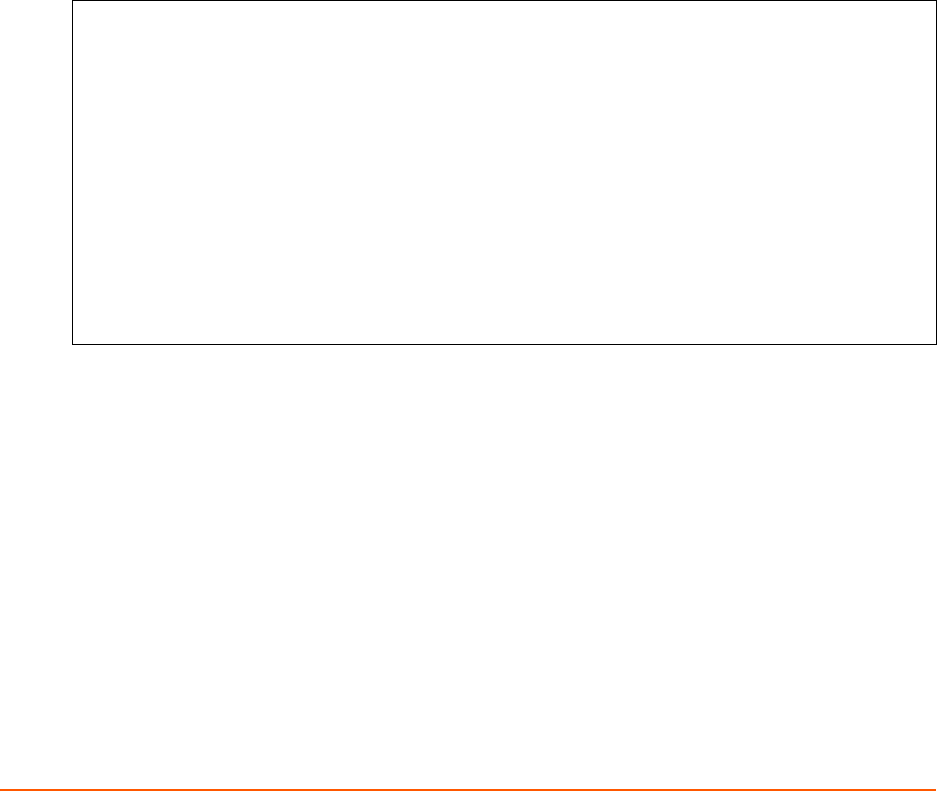
XPort Pro Command Reference 14
4: Configuration Using XML
The device server provides an Extensible Markup Language (XML) interface that you can use to
configure device server devices. Every configuration setting that can be issued from the device
server Web Manager and CLI can be specified using XML.
The device server can import and export configuration settings as an XML document known as an
XML Configuration Record (XCR). An XCR can be imported or exported via the CLI, a Web
browser, FTP, or the device server filesystem. An XCR can contain many configuration settings or
just a few. For example, it might change all of the configurable parameters for a device server, or it
may only change the baud rate for a single serial line. Using XCRs is a straightforward and flexible
way to manage the configuration of multiple device server devices.
XML Configuration Record Document Type Definition
An XML document type definition (DTD) is a description of the structure and content of an XML
document. It verifies that a document is valid. XCRs are exported using the DTD shown in
Figure 4-1.
Figure 4-1 DTD for XCRs
The device server DTD rules state the following:
The XML document element is a <configrecord> element. This is the root element.
A <configrecord> must have one or more <configgroup> elements and can have a
version attribute.
A <configgroup> must have one or more <configitem> elements and can have name and
instance attributes.
A <configitem> element must have one or more <value> elements and can have a name
attribute.
A <value> element can have only data and can have a name attribute.
The name attribute identifies a group, item, or value. It is always a quoted string.
The instance attribute identifies the specific option, like the serial port number. The “instance”
attribute is always a quoted string.
<!DOCTYPE configrecord [
<!ELEMENT configrecord (configgroup+)>
<!ELEMENT configgroup (configitem+)>
<!ELEMENT configitem (value+)>
<!ELEMENT value (#PCDATA)>
<!ATTLIST configrecord version CDATA #IMPLIED>
<!ATTLIST configgroup name CDATA #IMPLIED>
<!ATTLIST configgroup instance CDATA #IMPLIED>
<!ATTLIST configitem name CDATA #IMPLIED>
<!ATTLIST value name CDATA #IMPLIED>
]>


















