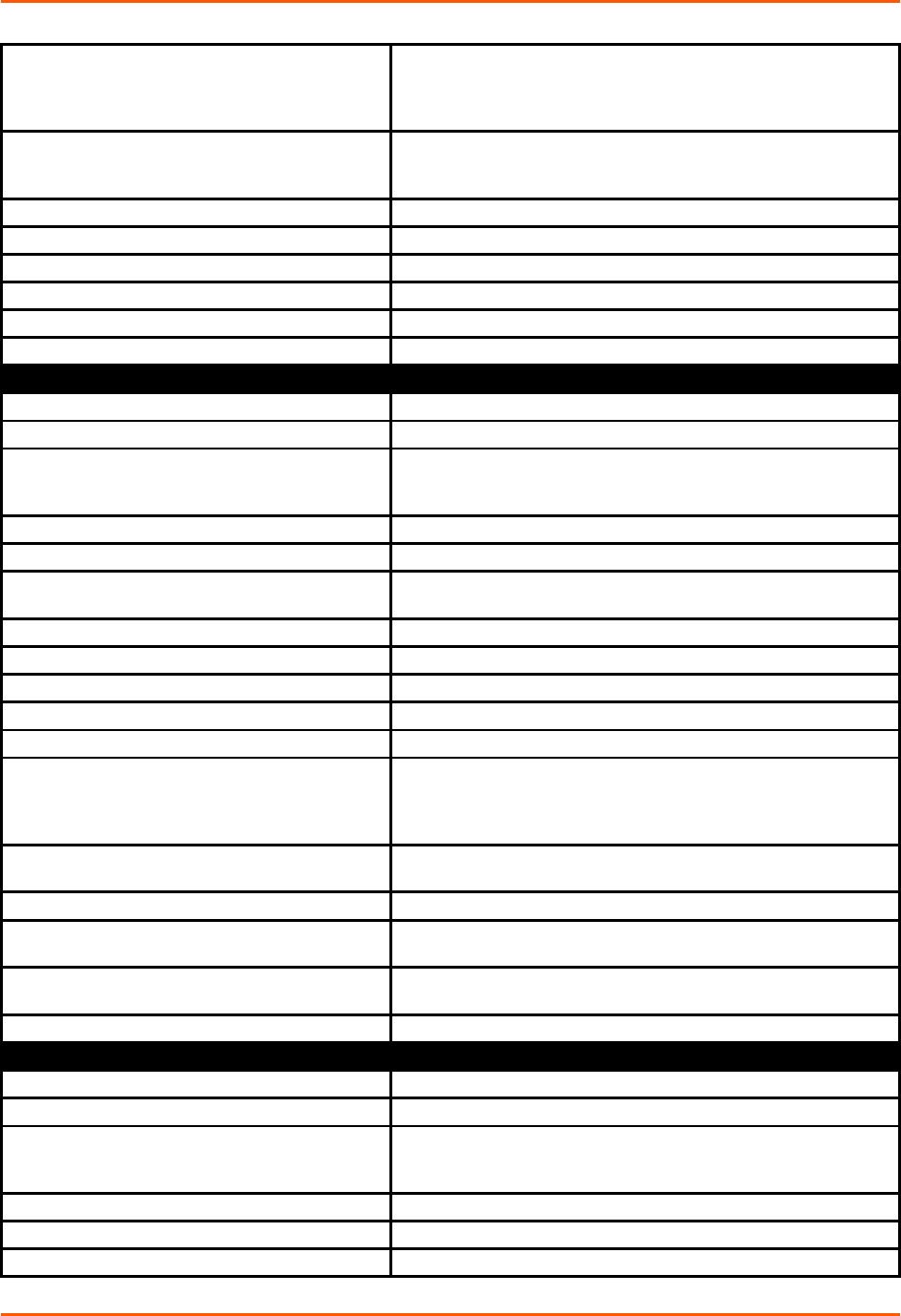
5: Commands and Levels
ssh username <text>
Sets the SSH user name for use when establishing tunneling
connections
with other devices.
<text> = SSH user name.
tcp keep alive <milliseconds>
Enables TCP keep alive for connect mode tunneling and sets the
timer.
<milliseconds> = timer value, in milliseconds.
validate certificate disable
Skips verification of the server certificate when connecting.
validate certificate enable
Requires verification of the server certificate when connecting.
vip disable
Makes connections using the specified Address.
vip enable
Makes connections using the VIP name.
vip name <text>
Sets the VIP name.
write
Stores the current configuration in permanent memory.
host 3 (config-host:3) level commands
clrscrn
Clears the screen.
default protocol
Restores the default value of the protocol (Telnet).
default remote port
Sets the remote port (used to connect to the host) to the default
value,
which depends on the selected protocol.
exit
Exits to the configuration level.
host <number>
Change to config host level
name <text>
Sets the name of the host.
<text> = name of the host.
no name
Clears the name of the host.
no remote address
Clears the remote address of the host.
no ssh username
Clears the SSH username associated with the host.
protocol ssh
Sets the protocol to SSH.
protocol telnet
Sets the protocol to Telnet.
remote address <text>
Sets the IP address of the remote host to connect to when this
host is
selected on the login connect menu.
<text> = IP address.
remote port <number>
Sets the remote port used to connect to the host.
<number> = port to be used.
show
Displays the current configuration.
show history
Displays the last 20 commands entered during the current CLI
session.
ssh username <text>
Sets the username for logging into the host via SSH.
<text> = username.
write
Stores the current configuration in permanent memory.
host 30 (config-host:30) level commands
clrscrn
Clears the screen.
default protocol
Restores the default value of the protocol (Telnet).
default remote port
Sets the remote port (used to connect to the host) to the default
value,
which depends on the selected protocol.
exit
Exits to the configuration level.
host <number>
Change to config host level
name <text>
Sets the name of the host.
PremierWave EN Command Reference 148


















