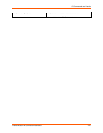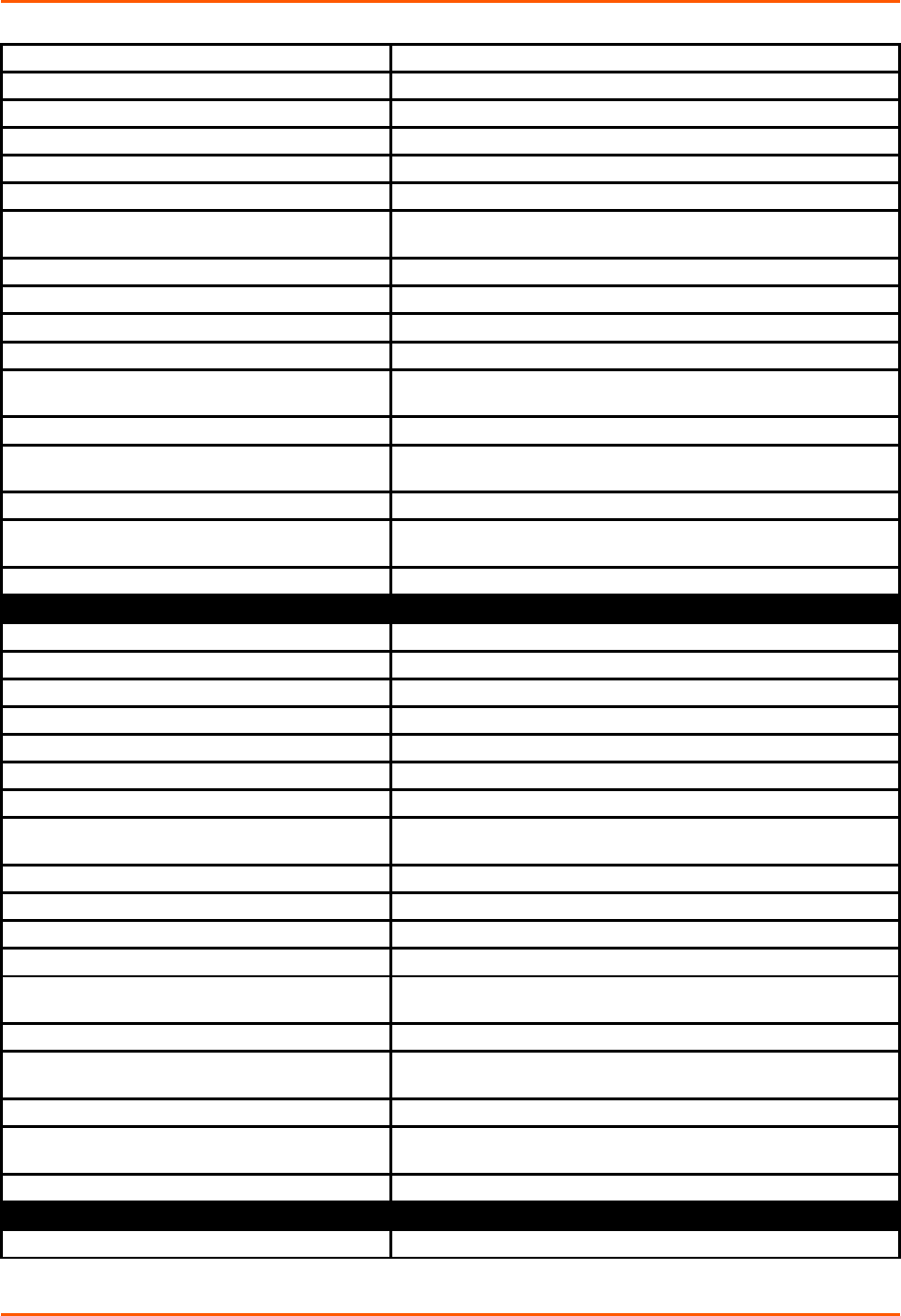
5: Commands and Levels
auto show statistics
show connection statistics
clear counters
Zeros all tunnel counters
clrscrn
Clears the screen.
connect
Enters the connect level for this tunnel.
disconnect
Enters the disconnect level for this tunnel.
exit
Exits to the enable level.
line <line>
Enters the line level.
<line> = number of the line (serial port) to be configured.
modem
Enters the modem level for this tunnel.
no clear counters
Unzeros all tunnel counters
packing
Enters the packing level for this tunnel.
serial
Enters the serial level for this tunnel.
show history
Displays the last 20 commands entered during the current CLI
session.
show statistics
show connection statistics
terminal <line>
Enters the configure-terminal level.
<line> = number of the terminal line (serial port) to be configured.
terminal network
Enters the configure-terminal level for the network.
tunnel <line>
Enters the tunnel level.
<line> = number of the tunnel line (serial port) to be configured.
write
Stores the current configuration in permanent memory.
tunnel 2 (tunnel:2) level commands
accept
Enters the accept level for this tunnel.
auto show statistics
show connection statistics
clear counters
Zeros all tunnel counters
clrscrn
Clears the screen.
connect
Enters the connect level for this tunnel.
disconnect
Enters the disconnect level for this tunnel.
exit
Exits to the enable level.
line <line>
Enters the line level.
<line> = number of the line (serial port) to be configured.
modem
Enters the modem level for this tunnel.
no clear counters
Unzeros all tunnel counters
packing
Enters the packing level for this tunnel.
serial
Enters the serial level for this tunnel.
show history
Displays the last 20 commands entered during the current CLI
session.
show statistics
show connection statistics
terminal <line>
Enters the configure-terminal level.
<line> = number of the terminal line (serial port) to be configured.
terminal network
Enters the configure-terminal level for the network.
tunnel <line>
Enters the tunnel level.
<line> = number of the tunnel line (serial port) to be configured.
write
Stores the current configuration in permanent memory.
tunnel 3 (tunnel:3) level commands
accept
Enters the accept level for this tunnel.
PremierWave EN Command Reference 206