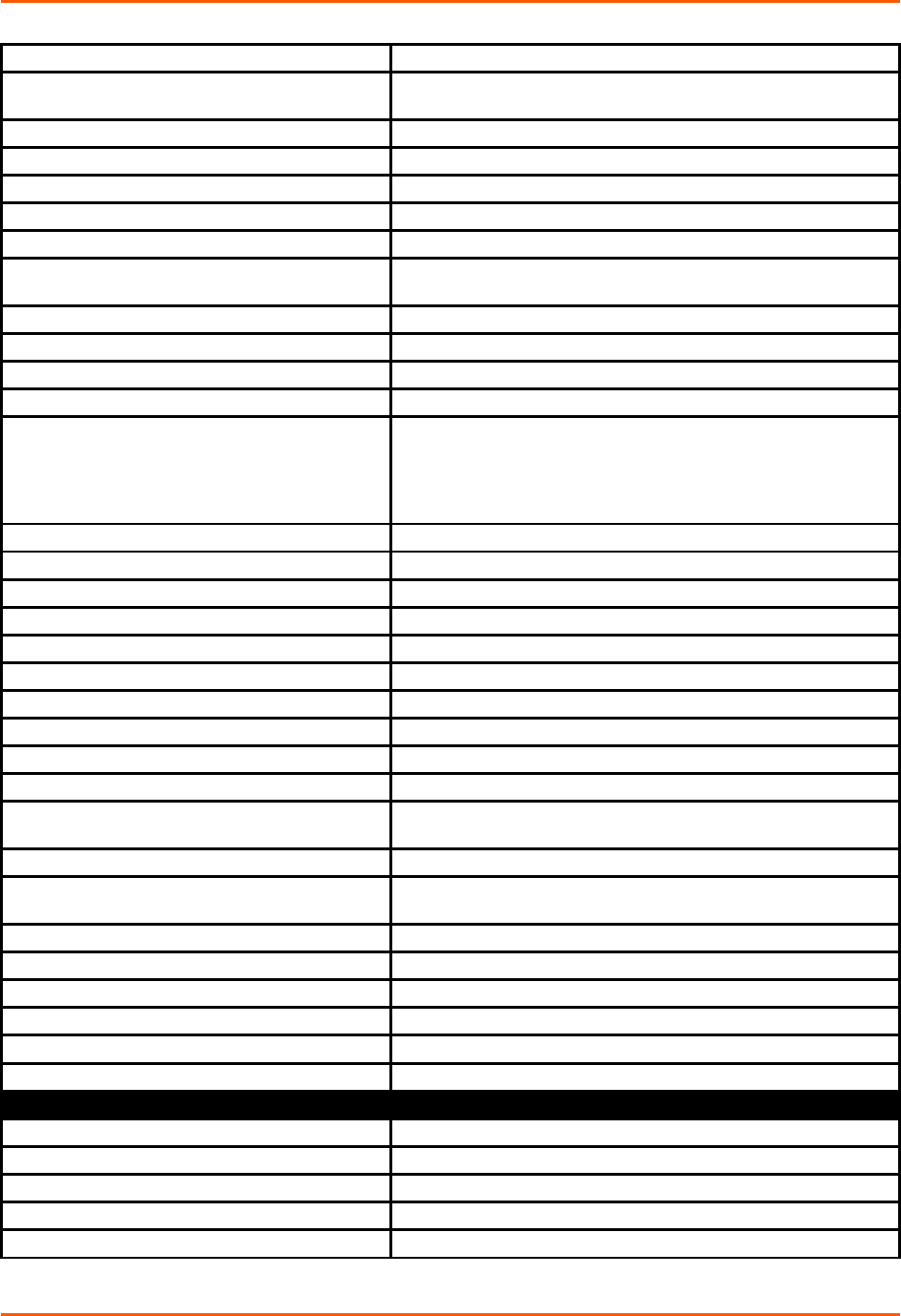
5: Commands and Levels
debugging level debug
Sets the WLAN debugging level to Debug.
debugging level dump
Sets the WLAN debugging level to Dump, the most verbose op-
tion.
debugging level error
Sets the WLAN debugging level to Error, which shows only errors.
debugging level info
Sets the WLAN debugging level to Info.
debugging level warning
Sets the WLAN debugging level to Warning.
default active channel scan time
Restores the default active channel scan time.
default debugging level
Sets the WLAN debugging level to its default value, Info.
default out of range scan interval
Restores the default value to the out-of-range scan interval (30
sec).
default passive channel scan time
Restores the default passive channel scan time.
default radio band selection
Sets the radio band selection to its default value, Dual.
default rssi delta
Restores the RSSI delta value to the default value (24 dBm).
exit
Exit back to interface configuration level
out of range scan interval <seconds>
This setting determines the interval (in seconds)
between scans for access points to which the unit might roam.
This setting only applies when roaming is enabled.
NOTE: The more frequent the scans, the greater the impact on
data throughput.
passive channel scan time <milliseconds>
Sets the passive channel scan time in milliseconds.
radio band selection 2.4 ghz only
Sets the radio band selection to 2.4 GHz Only.
radio band selection 5 ghz only
Sets the radio band selection to 5 GHz Only.
radio band selection dual
Sets the radio band selection to Dual.
roam status
Show roaming status
roaming disable
Disables roaming.
roaming enable
Enables roaming to other Access Points with the same SSID.
rssi delta <dBm>
Sets the RSSI delta value.
scan <ssid>
Scan the radio environment for networks.
show
Displays the current configuration.
show history
Displays the last 20 commands entered during the current CLI
session.
show wps information
Show the configuration received by wi-fi protected setup.
show wps information with secrets
Show the configuration received by wi-fi protected setup with se-
crets.
show wps status
Show status of WPS operation.
start wps
Starts wi-fi protected setup operation.
status
Show link status
wlan watchdog disable
Disables the WLAN Watchdog.
wlan watchdog enable
Enables the WLAN Watchdog.
write
Stores the current configuration in permanent memory.
link (config-ethernet:eth0) level commands
clrscrn
Clears the screen.
default duplex
Restores the default duplex setting, which is auto.
default speed
Restores the default speed setting, which is auto-negotiate.
duplex auto
Sets duplex mode to auto.
duplex full
Sets duplex mode to full.
PremierWave EN Command Reference 190


















