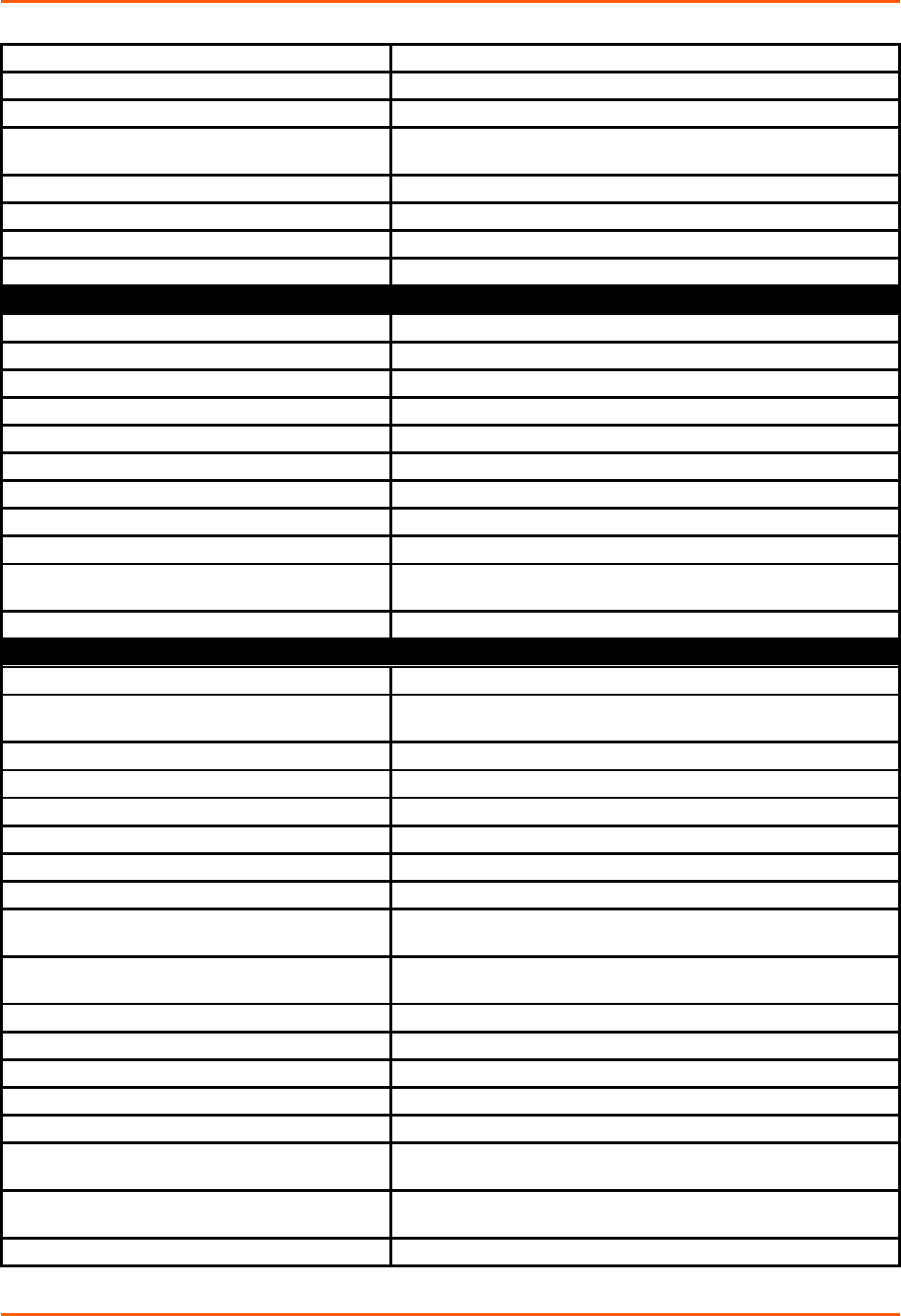
5: Commands and Levels
duplex half
Sets duplex mode to half.
exit
Exit back to interface configuration level
show
Displays the current configuration.
show history
Displays the last 20 commands entered during the current CLI
session.
speed 10
Sets the speed of the Ethernet link to 10 Mbps.
speed 100
Sets the speed of the Ethernet link to 100 Mbps.
speed auto
Sets the speed of the Ethernet link to auto-negotiate.
write
Stores the current configuration in permanent memory.
log (config-diagnostics-log) level commands
clrscrn
Clears the screen.
default max length
Restores the factory default maximum Log file size.
default output
Restores the default log output, which is disable.
exit
Exits to the next higher level.
max length <Kbytes>
Sets the maximum size in Kbytes for the Log file.
output disable
Disables log output.
output filesystem
Enables log to filesystem.
output line <number>
Enables log to serial line.
show
Shows the current configuration.
show history
Displays the last 20 commands entered during the current CLI
session.
write
Stores the current configuration in permanent memory.
modem (tunnel-modem:3) level commands
clrscrn
Clears the screen.
connect string <text>
Sets the CONNECT string used in modem emulation.
<string> = connect string.
default incoming connection
Default disables incoming network connections.
default response type
Default uses text type responses.
display remote ip disable
The incoming RING has nothing following it.
display remote ip enable
The incoming RING is followed by the IP address of the caller.
echo commands disable
Does not echo modem commands.
echo commands enable
Echoes modem commands.
echo pluses disable
Does not echo the +++ characters when entering modem com-
mand mode.
echo pluses enable
Echoes the +++ characters when entering modem command
mode.
error unknown commands disable
Returns OK on unknown AT commands.
error unknown commands enable
Returns an error upon unknown AT commands.
exit
Returns to the tunnel level.
incoming connection automatic
Automatically answer incoming network connections.
incoming connection disabled
Disable incoming network connections.
incoming connection manual
Wait for an ATA command before answering an incoming network
connection.
no connect string
Removes optional CONNECT string information for modem emu-
lation.
reassert
Asserts tunnel modem status with current configured values.
PremierWave EN Command Reference 191


















