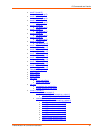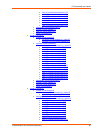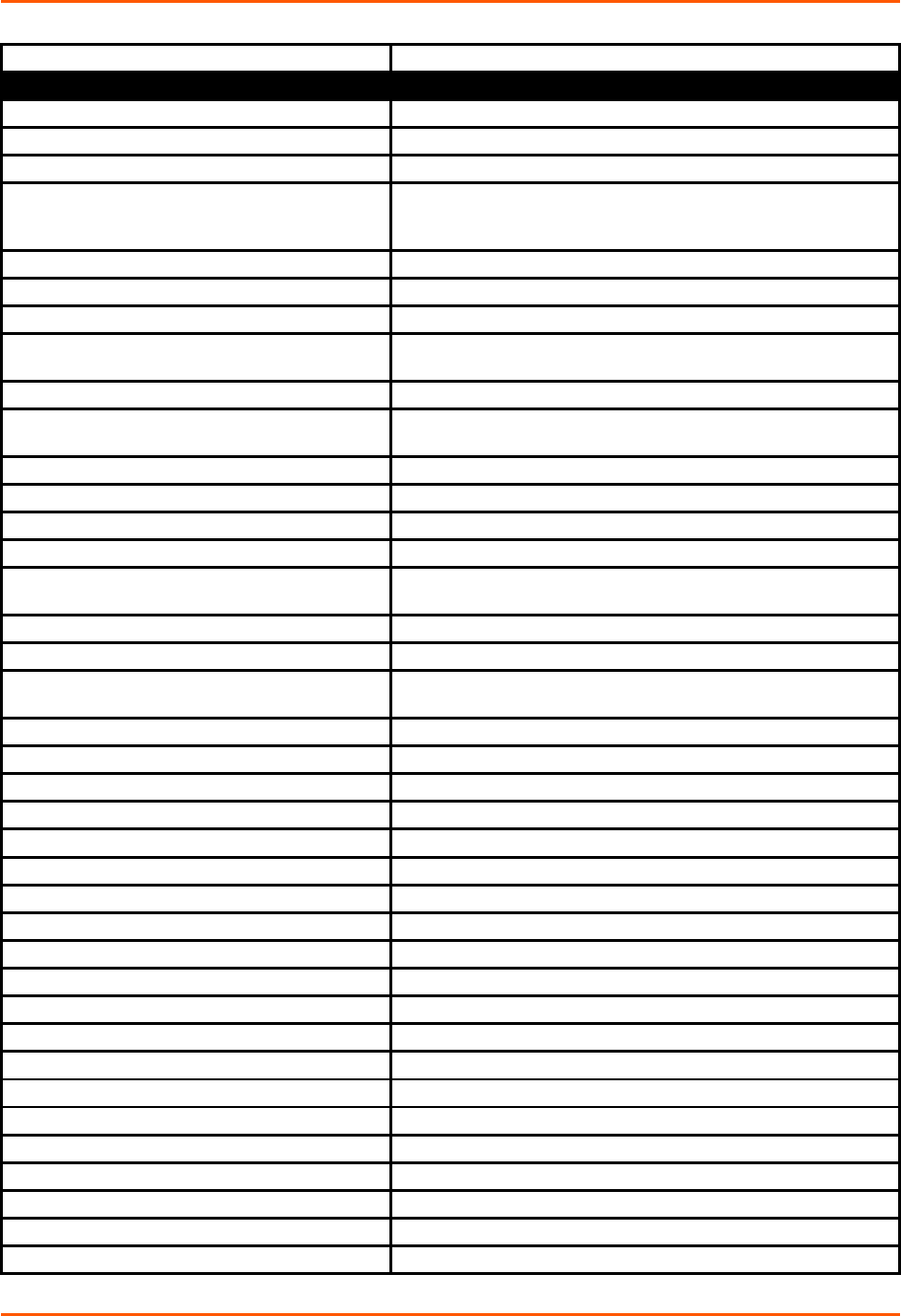
5: Commands and Levels
write
Stores the current configuration in permanent memory.
advanced (config-profile-advanced:test1) level commands
antenna diversity antenna 1
Set antenna selection to 1
antenna diversity antenna 2
Set antenna selection to 2
antenna diversity enabled
Set antenna diversity to enabled.
apply wlan
Try out WLAN settings without saving them to Flash.
If the settings do not work, when you reboot the device,
it will still have the original settings.
basic
Switch to basic level
clrscrn
Clears the screen.
default antenna diversity
Restore the default value for antenna diversity.
default power management interval
Restores the power management interval to the default value (1
beacon).
default tx data rate
Restores the TX data rate to the default value (auto-reduction).
default tx data rate maximum
Restores the maximum TX data rate to the default value (54
Mbps).
default tx power maximum
Restores the maximum TX power to the default value (14 dBm).
exit
Exit to the profiles level
power management disable
Disables power management.
power management enable
Enables power management.
power management interval <beacons (100 ms
each)>
Sets the power management time interval in beacons. (A beacon
is 100 msec.)
security
Switch to security level
show
Displays the current configuration.
show history
Displays the last 20 commands entered during the current CLI
session.
tx data rate auto-reduction
Enables TX data rate auto-reduction.
tx data rate fixed
Enables a fixed data rate.
tx data rate maximum 1 mbps
Sets the data rate maximum to 1 Mbps.
tx data rate maximum 11 mbps
Sets the data rate maximum to 11 Mbps.
tx data rate maximum 12 mbps
Sets the data rate maximum to 12 Mbps.
tx data rate maximum 18 mbps
Sets the data rate maximum to 18 Mbps.
tx data rate maximum 2 mbps
Sets the data rate maximum to 2 Mbps.
tx data rate maximum 24 mbps
Sets the data rate maximum to 24 Mbps.
tx data rate maximum 36 mbps
Sets the data rate maximum to 36 Mbps.
tx data rate maximum 48 mbps
Sets the data rate maximum to 48 Mbps.
tx data rate maximum 5.5 mbps
Sets the data rate maximum to 5.5 Mbps.
tx data rate maximum 54 mbps
Sets the data rate maximum to 54 Mbps.
tx data rate maximum 6 mbps
Sets the data rate maximum to 6 Mbps.
tx data rate maximum 9 mbps
Sets the data rate maximum to 9 Mbps.
tx data rate maximum mcs0
Sets the data rate maximum to MCS0.
tx data rate maximum mcs1
Sets the data rate maximum to MCS1.
tx data rate maximum mcs2
Sets the data rate maximum to MCS2.
tx data rate maximum mcs3
Sets the data rate maximum to MCS3.
tx data rate maximum mcs4
Sets the data rate maximum to MCS4.
tx data rate maximum mcs5
Sets the data rate maximum to MCS5.
PremierWave EN Command Reference 55