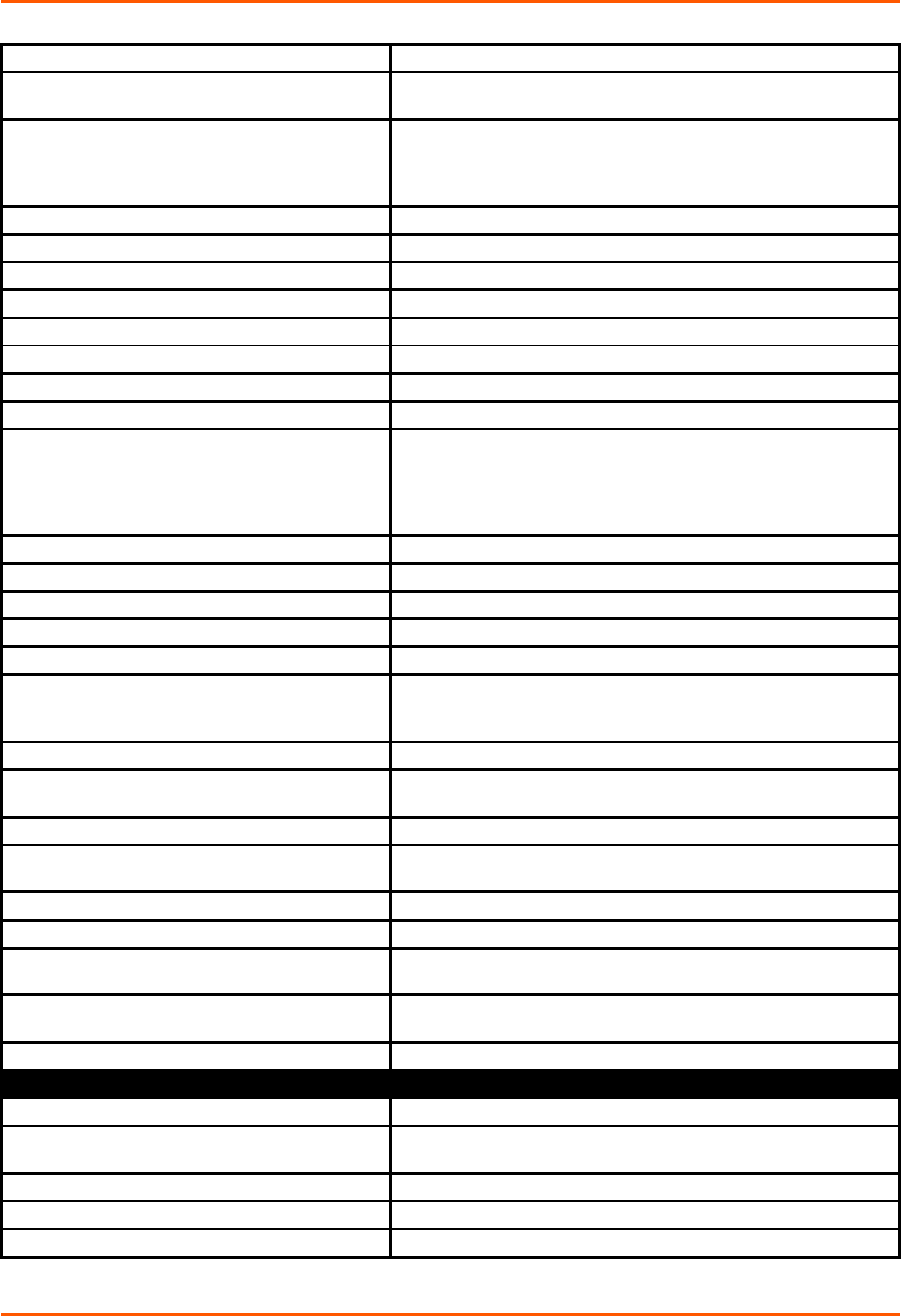
5: Commands and Levels
<text> = email address to place in the From field of the email alert.
local port <number>
Sets the local port used to send email alerts.
<number> local port to use for email alerts.
message file <text>
Specifies a text file, the contents of which will be the message
body
of an email alert.
<text> = the name of a local file.
no cc
Removes the Cc addresses for email alerts.
no clear mail counters
Restores the email counters to the aggregate values.
no from
Removes the From address for email alerts.
no message file
Removes the file name, so the message body will be empty.
no overriding domain
Removes the overriding domain name option.
no reply to
Removes the Reply To address for email alerts.
no subject
Removes subject used for email alerts.
no to
Removes the To addresses for email alerts.
overriding domain <text>
Sets a domain name that will be used when connecting to an
SMTP server to
send an email alert instead of the device’s domain name in
EHLO.
<text> = domain name to override the current domain name in
EHLO.
priority high
Sets X-Priority for email alerts to 2 (high).
priority low
Sets X-Priority for email alerts to 4 (low).
priority normal
Sets X-Priority for email alerts to 3 (normal).
priority urgent
Sets X-Priority for email alerts to 1 (urgent).
priority very low
Sets X-Priority for email alerts to 5 (very low).
reply to <text>
Sets the Reply To address for email alerts.
<text> = email address to place in the Reply To field of the email
alert.
send
Sends an email using the current settings.
server port <number>
Sets the port used by the SMTP server.
<number> = port used for SMTP on the server side.
show
Displays the current configuration.
show history
Displays the last 20 commands entered during the current CLI
session.
show log
Displays the email log.
show statistics
Displays email statistics.
subject <text>
Sets the Subject for email alerts.
<text> = text to placed as the subject.
to <text>
Sets To addresses for email alerts.
<text> = a quoted, semicolon separated list of email addresses.
write
Stores the current configuration in permanent memory.
email 12 (email:12) level commands
auto show statistics
Continuously displays email statistics.
cc <text>
Sets Cc addresses for email alerts.
<text> = a quoted, semicolon separated list of email addresses.
clear log
Clears all entries from the mail log.
clear mail counters
Sets the email counters to zero.
clrscrn
Clears the screen.
PremierWave EN Command Reference 80


















