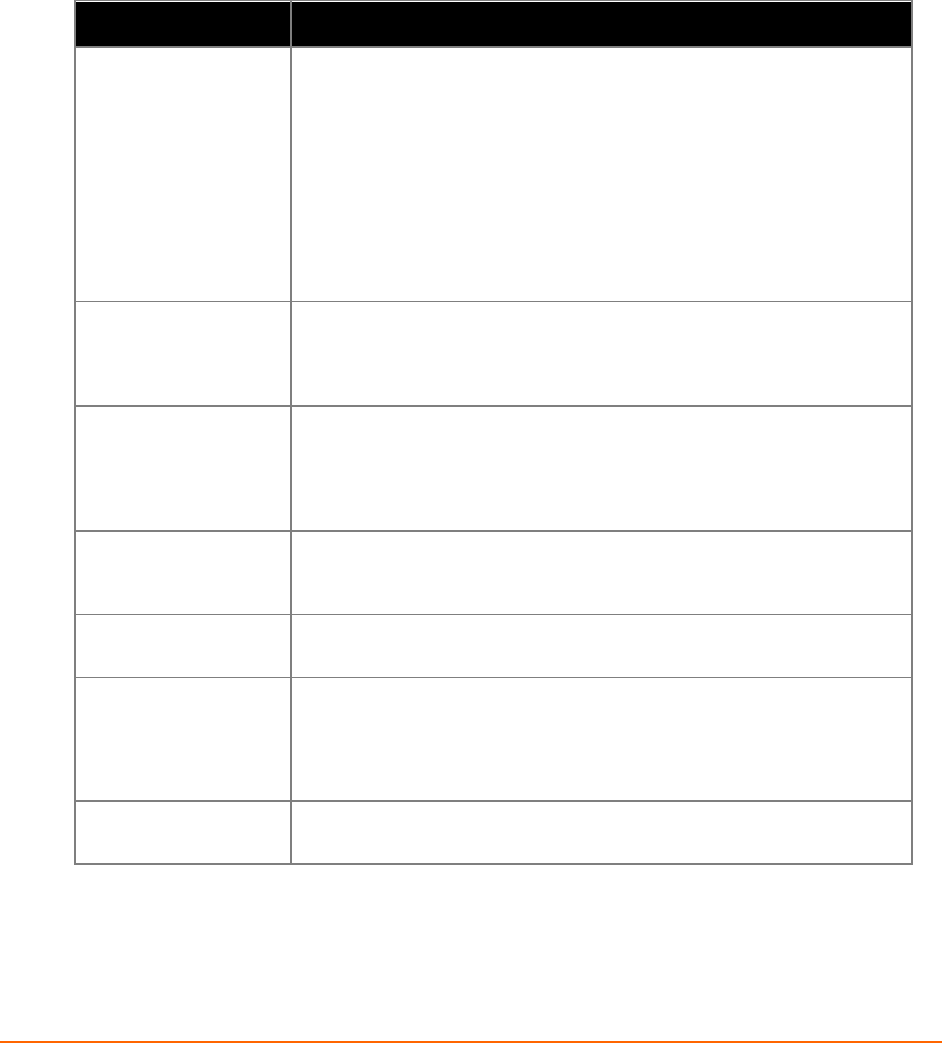
xPrintServer User Guide 43
B: Troubleshooting
Some of the errors encountered setting up or using the xPrintServer are addressed in this
appendix. When troubleshooting, always ensure that the physical connections (power cable,
network cable) are secure. When troubleshooting the following problems, make sure that
xPrintServer is powered up and connected to a good network connection.
Problems and Error Messages
Problem/Message Possible Solution
LED lights display
correctly but printer
does not print job.
Make sure that the network printer:
Is powered on.
Has a good network connection – wired or wireless. This includes
proper cabling, correct IP addressing and/or WI-FI connection
configuration settings and proper routing if going across routed network
environments.
Has adequate paper supply.
Has adequate ink or toner supply.
Has no paper jams.
Consult the printer manufacturer to troubleshoot these or other print-
specific technical issues.
Status LED does not
display light.
Make sure that xPrintServer is connected securely to its power supply unit.
Otherwise, try another wall outlet. Contact Technical Support if
xPrintServer's status LED continues to not display light after confirming
good power.
Ethernet LED(s) are not
displaying light.
Make sure that Ethernet patch cable is securely connected to both
xPrintServer's Ethernet port and the Ethernet hub or switch to the network
at both ends. Otherwise, swap the patch cable for another known good
cable. Use a straight CAT5 (or greater) Ethernet patch cable, not a
crossover Ethernet cable to connect to the network drop.
Designated banner
page is not printing with
print job.
Ensure that banners configurations are enabled under Set Default
Options in Printers > Advanced page.
Document did not print
to the correct printer.
Make sure your application output encode is set to ASCII. If not, change it
to ASCII.
Network-attached
printer is not displaying
on the iOS device.
1) Reboot the xPrintServer.
2) Manually run Discovery
3) Verify that the network-attached printer supports Bonjour.
iOS device cannot print
or access xPrintServer.
Make sure your iOS device is compatible. See Supported iOS Devices.


















