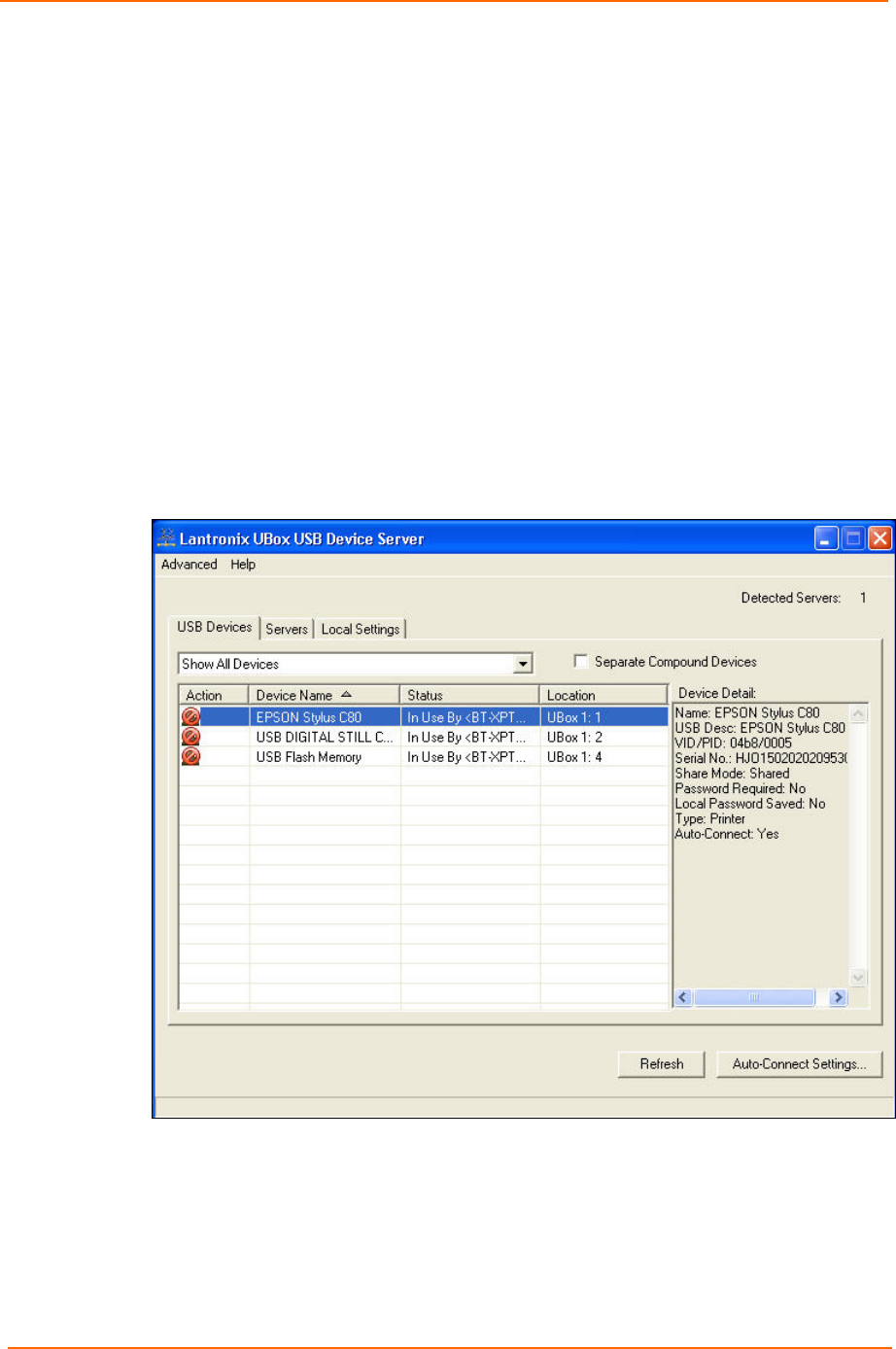
4: Using USB Devices on the Network
UBox User Guide 23
Auto Connecting Printers
This feature automatically connects and disconnects printers whenever you have a
print job queued. This gives you a printing experience that is similar to using a print
server.
The Auto Connect feature for printers actually connects just the printer component of
a compound device regardless of what the separate compound devices is set to. This
cuts down on the amount of connections needed before printing. (See Compound
Devices on page 20.)
Auto Connect is only enabled in the Multi-User Connect Mode.
Before You Begin
Before you begin, please make sure that you have installed and connected your
printer using the Lantronix UBox's USB Devices tab (see Connecting Your USB
Device on page 16).
Figure 4-6. Epson Printer Connected
To use the auto connect feature:
1. Select the printer on the USB Devices tab and do one of the following:
Right-click the UBox icon in the system tray and select Auto Connect
Settings.
Click the Auto Connect Settings button in the lower right corner.


















