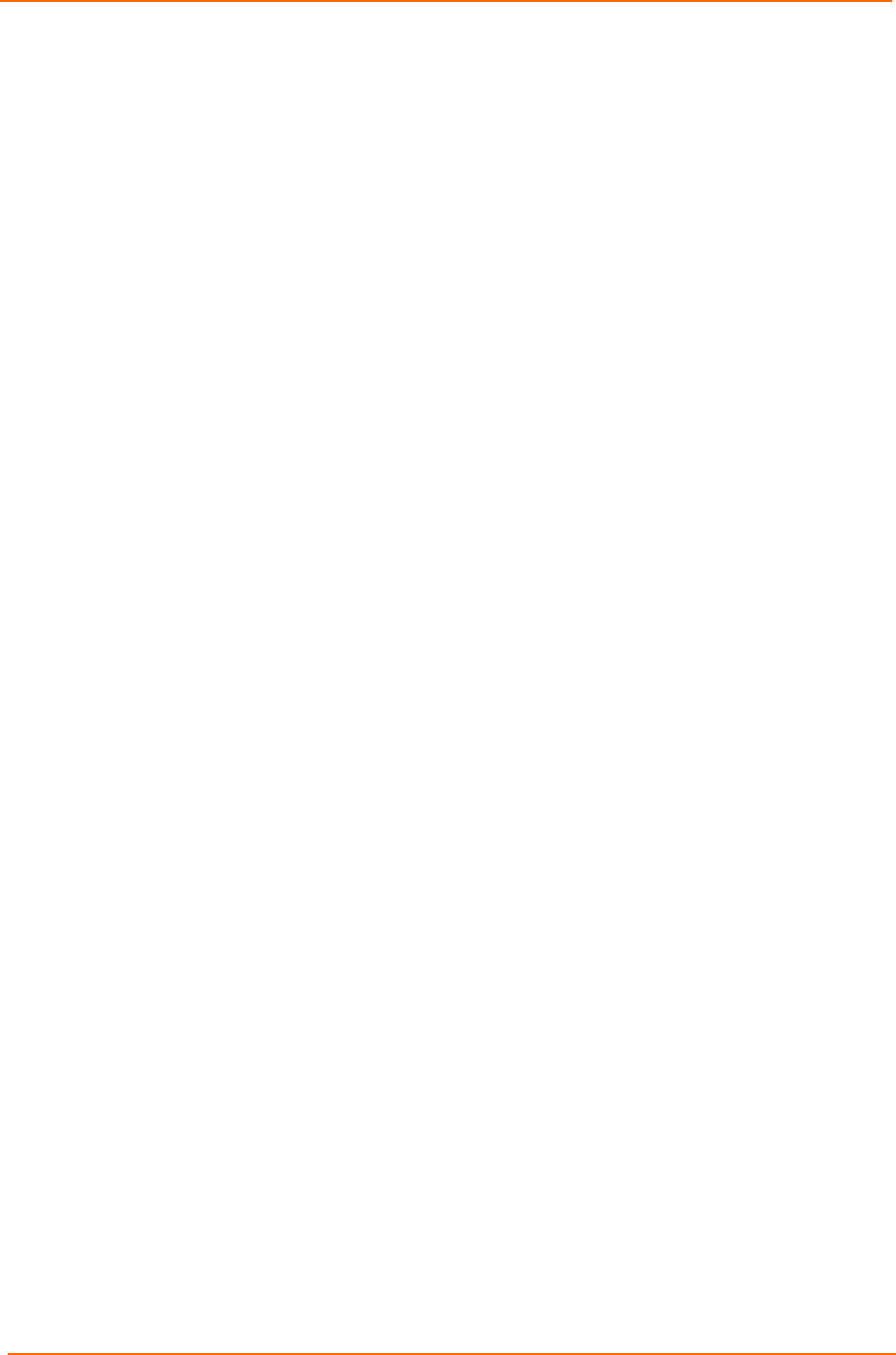
7: Troubleshooting
UBox User Guide 55
4. If you can ping the UBox, but the UBox software cannot establish a connection,
the UDP/TCP port is not correct or a firewall is blocking it. Temporarily disable
the firewall and see if communication to the UBox is established.
If so, configure the firewall to allow the UBox UDP/TCP ports to pass
through. See Firewalls below.
If not, the UDP/TCP ports between the UBox and UBox application on the
PC do not match. See Troubleshooting: UDP Ports on page 53.
Firewalls
A firewall helps keep your network safe by preventing hackers from getting inside
your network and preventing you from sending private data to outside networks (e.g.,
the Internet).
Firewalls are either hardware (a physical item on your network such as your DSL
router) or software (resides on your computer, e.g., Windows XP's built-in firewall
software). In most cases, these firewalls are configured to allow only basic Internet
traffic (e.g., web, email, ftp) to come in and out of your network. Since the UBox is a
new product, these firewalls usually do not know about Lantronix UBox network data
and may prevent you from communicating with your UBox.
If you are using a firewall, configure the firewall software to allow UDP traffic on port
10010 and to allow TCP/IP traffic on port 10010. The UBox uses both UDP and
TCP/IP to communicate.
Note: For step-by-step instructions on configuring the software firewall that is
built into Windows XP, see A: Configuring the Windows XP Firewall.
Final Step
If still have problems with your UBox, try resetting the UBox hardware and then
repeating the troubleshooting process. For instructions on how to reset your UBox
hardware, please proceed to Resetting the UBox Hardware below
Resetting the UBox Hardware
Power-Cycling or Using the Reset Button
You can reset the UBox hardware at any time by two methods: by power cycling it or
by using its reset button.
To reset by power cycling:
1. Disconnect the UBox's power supply and wait 5 seconds.
2. Reconnect the power supply. The UBox resets.
To reset using the reset button
1. Make sure that you have a straightened or unfolded paper clip (or a similar object
without a sharp tip) and that your UBox is on.
2. Locate the reset hole on the top of your UBox.


















