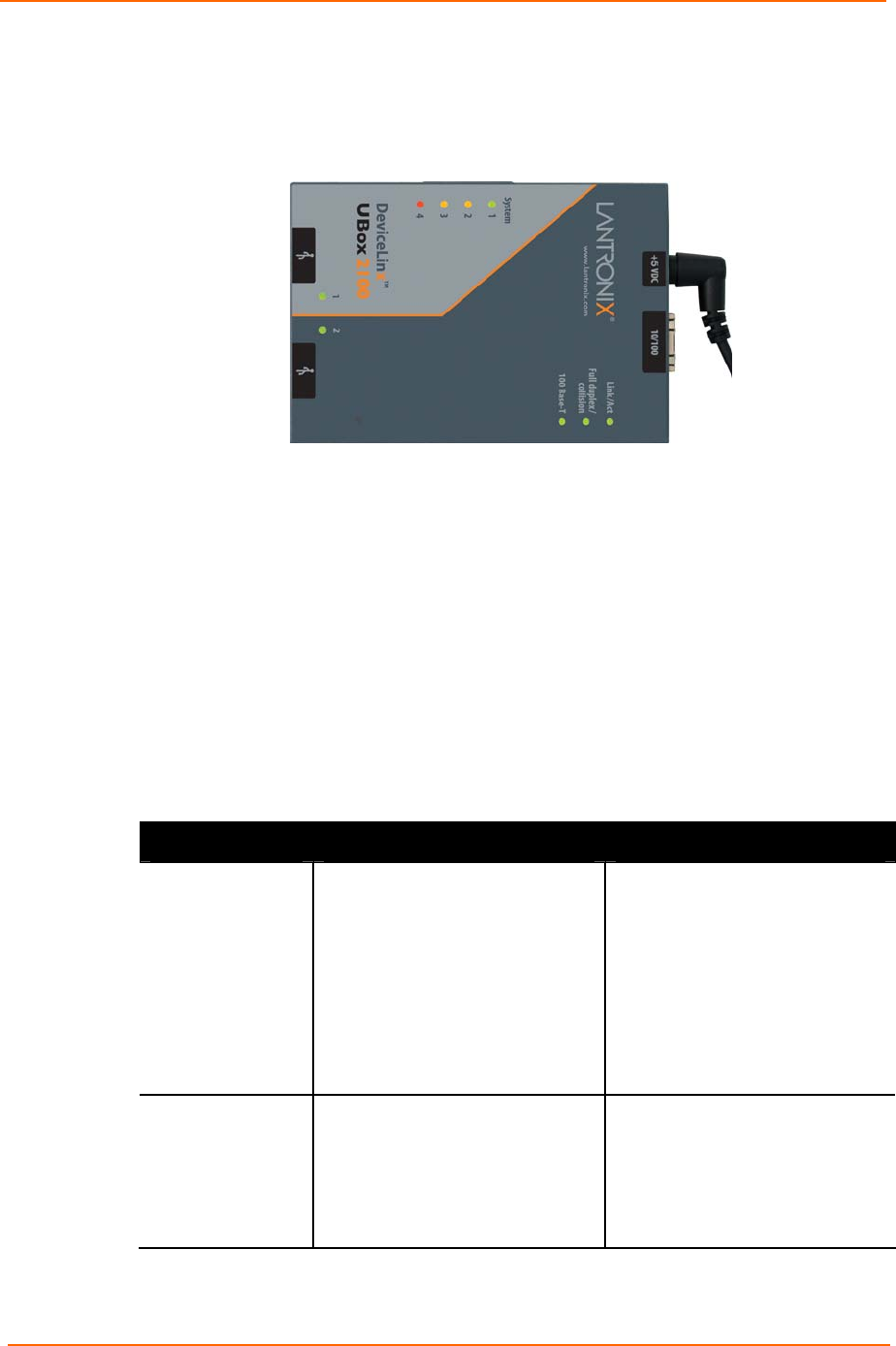
8: Status Light Behavior
UBox User Guide 60
Figure 8-2. UBox 2100 LEDs
The meaning of these lights changes depending on whether the UBox is booting up
(you have just turned on the UBox), or if it is running.
The two tables on the following pages show all of the possible states of these LED
lights and what they mean. If you are having problems with your UBox, please use
this information in conjunction with the information in 7: Troubleshooting to diagnose
the problem.
Note: SYSTEM lights 2 and 3 on the UBox 4100 are red; they are amber on the
UBox 2100.
Figure 8-3. UBox Status Lights—UBox is Booting UP
Stage Status Troubleshooting
STAGE 1
UBox Is Booting
Up
When you first power on the USB
UBox, the (red or amber)
SYSTEM 3 light is ON while the
UBox is booting.
If this light never goes off or the 4
(green) USB lights never come
on, you may have a hardware
failure. Please contact Lantronix
Tech Support.
If SYSTEM 1 (green) and
SYSTEM 2 (red/amber) blink
alternately, the UBox firmware has
failed to update or load. Please
contact Lantronix Tech Support.
STAGE 2
Firmware Loading
The (green) USB 1-4 lights are
turned ON as the firmware starts
running.
If SYSTEM 2 and 3 never stop
blinking, the UBox is not finding a
valid Ethernet connection, or you
have configured the UBox to use
an invalid IP address. Please
contact Lantronix Tech Support for
further details.
SYSTEM
4 3 2 1
1 2 3
NETWORK
USB
1
2


















