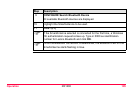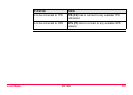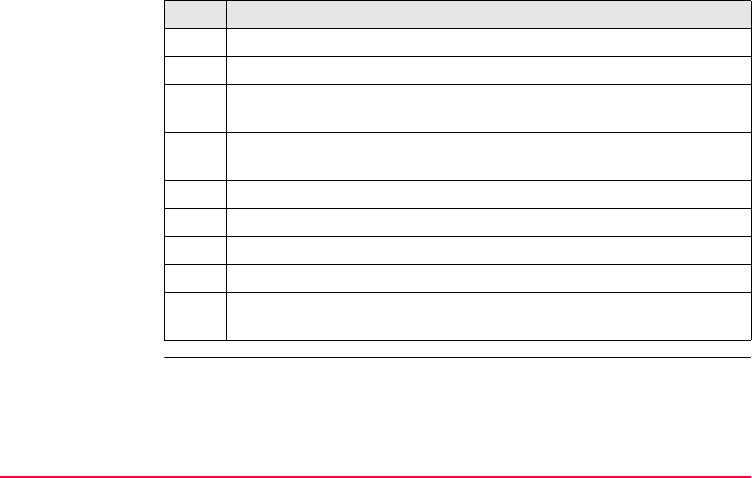
Operation RX1200 113
10. Go to Start/Settings/Control Panel/PC Connection.
11. Select Bluetooth from the combo box.
12. Go to Start/Programs/Communication/ActiveSync to initialise the
communication.
)
As soon as the communication is initialised on the RX1250, ActiveSync
establishes the link between the PC and RX1250.
13. Start LGO or install it if not available.
14. Goto Data Exchange Manager in LGO.
15. Click Refresh on the ActiveSync folder.
16. Establish the communication to RX1250.
)
The folders CF-Card, System1200 and Sensor System are displayed in
the Data Exchange Manager.
Step Description