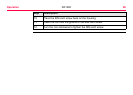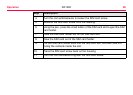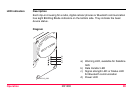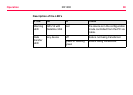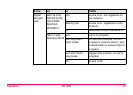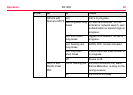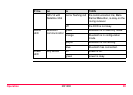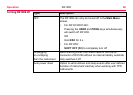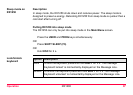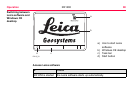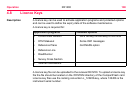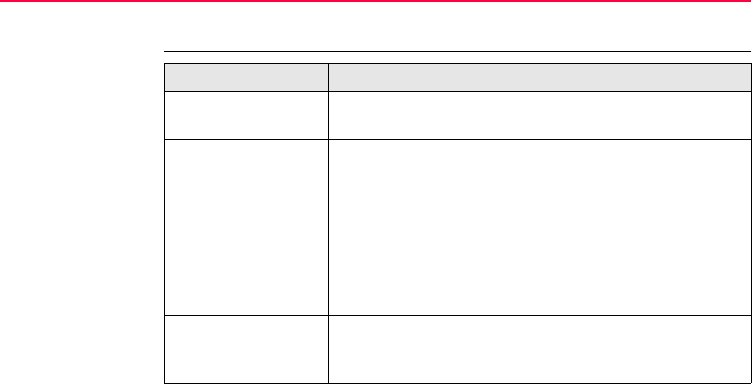
94RX1200
Operation
4.7 Basic Operation
Turning RX1200 on
Type Description
PROG (ON) When RX1200 has a power supply, pressing PROG (ON)
on RX1200 unit switches the unit on.
Connection to
the LEMO port
When RX1200 is connected via cable to either TPS1200 or
GPS1200 that are already switched on, RX1200 automati-
cally switches on.
)
RX1200 has to be connected to a power source
to switch on automatically. This can be either an
external battery connected with a Y-cable, power
received from GPS1200 or an internal battery for
RX1220/RX1250.
Connection to
the clip-on connector
When RX1200 is connected to the clip-on connector of
GPS1200 that is already on, RX1200 automatically
switches on.