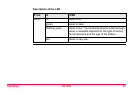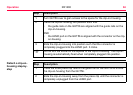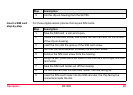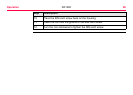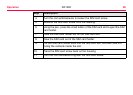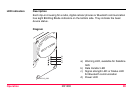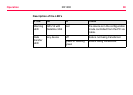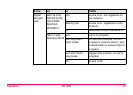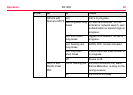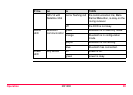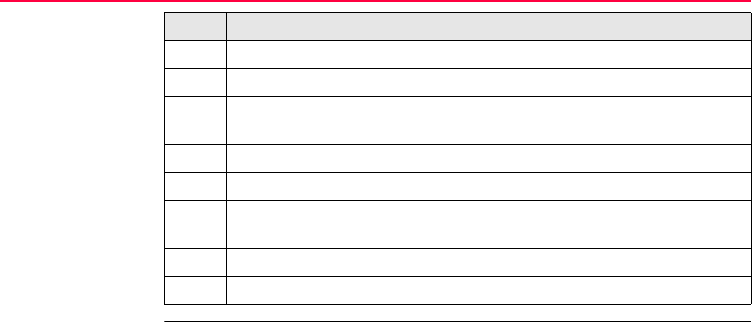
88RX1200
Operation
4. Turn the coin anticlockwise to loosen the SIM card screw.
5. Remove the SIM card screw from the housing.
6. Using the pen, press the small button of the SIM card slot to eject the SIM
card holder.
7. Take the SIM card holder out off the SIM card slot.
8. Take the SIM card out of the SIM card holder.
9. Put the SIM card holder back into the SIM card slot, the even side not
facing the contacts inside the slot.
10. Place the SIM card screw back on the housing.
11. Turn the coin clockwise to tighten the SIM card screw.
Step Description