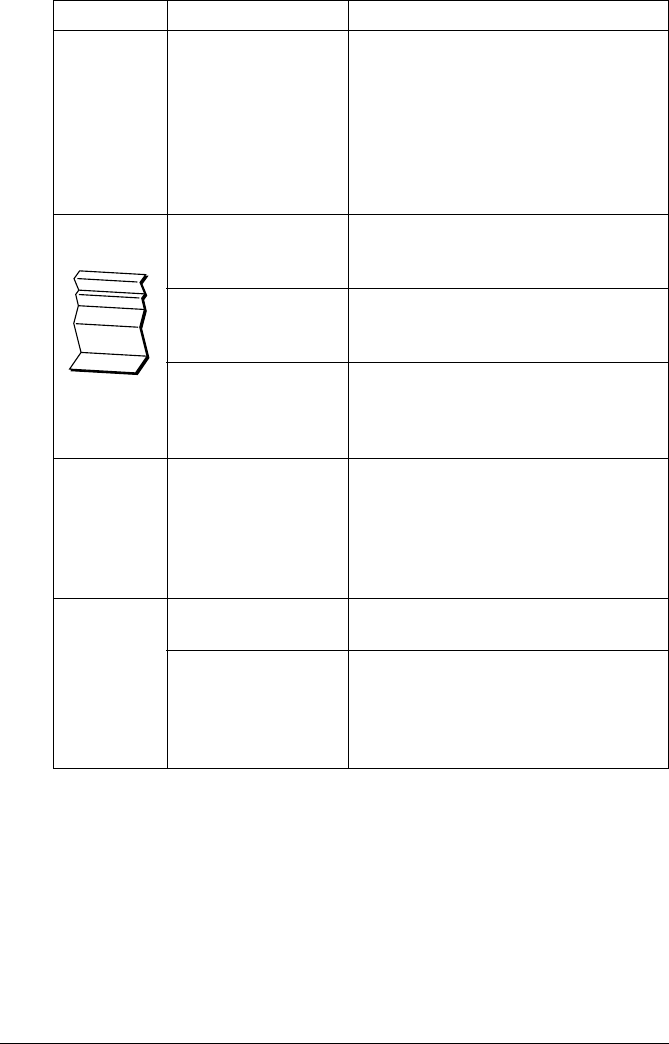
Solving Other Problems
175
The
web-based
utility cannot
be accessed.
The PageScope Web
Connection Adminis-
trator’s password is
incorrect.
The PageScope Web Connection
Administrator password has a 6-char-
acter minimum and a 16-character
maximum. For details of the Page-
Scope Web Connection administrator
password, refer to the Reference Guide
on the Utilities and Documentation
CD-ROM.
Media is
wrinkled.
The media is moist
from humidity or hav-
ing water spilled on it.
Remove the moist media and replace it
with new, dry media.
The transfer roller or
fuser unit is defective.
Check them for damage. If necessary,
contact Technical Support with the
error information.
Unsupported media
(wrong size, thick-
ness, type, etc.) is
being used.
Use KONICA MINOLTA-approved
media. See “Media Specifications” on
page 84.
The date and
time is not
correctly
maintained
on the
printer.
The backup battery
has reached the end
of its life.
Replace the backup battery. For
details, see “Replacing the Backup Bat-
tery” on page 133.
The pages
that were fed
out were not
uniformly
loaded.
There are large curls
in the paper.
Remove the paper from the paper tray,
turn it over, and then load it again.
There are gaps
between the media
guides of the paper
tray and the sides of
the paper.
Slide the media guides of the paper
tray against the sides of the paper so
that there are no gaps.
Symptom Cause Solution


















