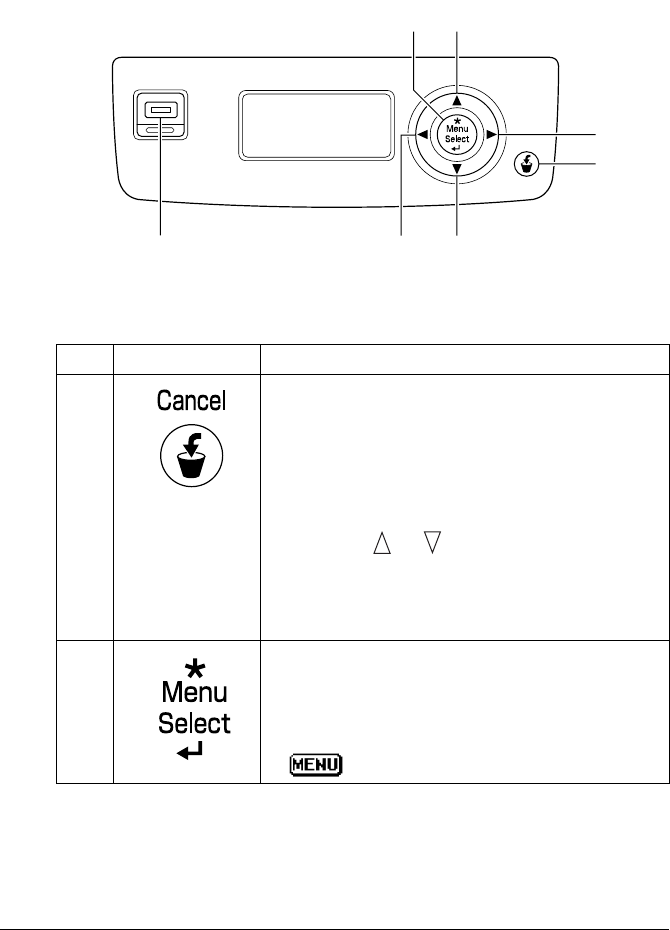
About the Control Panel26
About the Control Panel
The control panel, located on the top of the printer, allows you to direct the
printer’s operation. In addition, it displays the current status of the printer,
including any condition that needs your attention.
Control Panel Keys and Port
No. Item Explanation
1 Cancels the currently displayed menu or menu
choice
Allows you to cancel one or all print jobs that
are currently being printed or processed:
1. Press the Cancel key.
2. Press the or keys to select either
CUR-
RENT JOB
or ALL JOBS.
3. Press the Menu/Select key.
The print job(s) is (are) cancelled.
2 Enters the menu system
Moves down in the menu structure
Applies the selected setting
appears in the message window
23
76
5
1
4


















